USPS Shipping Setup
The USPS shipping integration is built into the system, just like UPS. All you need to activate it is to
a} enter your API username and password
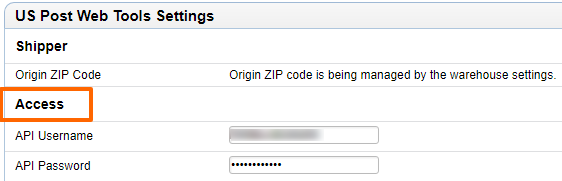
b) click the services you'd like to be active and public on the website
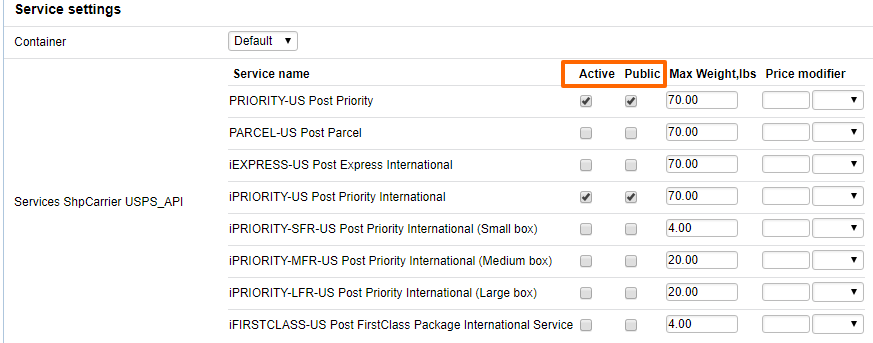
c) and choose Enabled in the Status
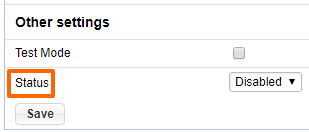
Sign Up for a USPS Account
Click here to go to the USPS registration page where you can create your account.
Additonal Settings
Container: Leave this setting to Default so the container option (envelope, box, etc.) is specified by US Post.
Max Weight in pounds - you can add a maximum weight for a given service, although, US Post will generally only show options that are applicable based on the weight of the products in the user's cart.
Price Modifier - allows you to increase the price for shipping based on a % or dollar amount. This is generally used when the products require an extra handling charge. It's not common practice to add extra handling charges, which is why it's best if it's bundled together with the shipping price. The modifier increases the price of the shipping that US Post would send, so the amount you pay to US Post for shipping will be less than what the customer is charged.
Test Mode: this allows the option to be run in test mode.
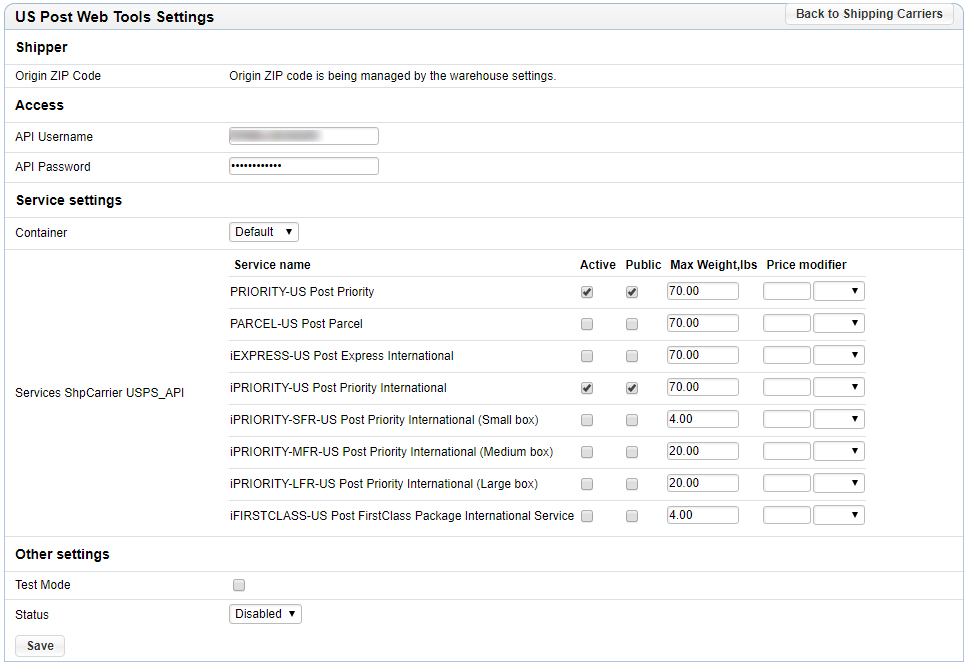
The USPS tracking URL can be set in order to have a clickable link in the email to the customer. Add the following to the "Tracking URL" setting for USPS in order to activate this feature: https://tools.usps.com/go/TrackConfirmAction?qtc_tLabels1=${trackingNumber}
Please send us suggestions regarding this documentation page
If you would like to recommend improvements to this page, please leave a suggestion for the documentation team.
