Units of Measure
The "Units of Measure" section of the E-commerce "Setup" allows you to specify and manage the units of measure that you would like to be available in describing products for your website.
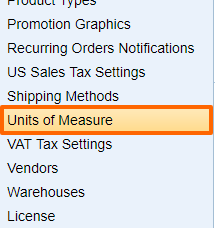
In to order to add a new unit of measure to the list, click on the "Add" icon in the upper right-hand corner of the "System Units of Measure" table.
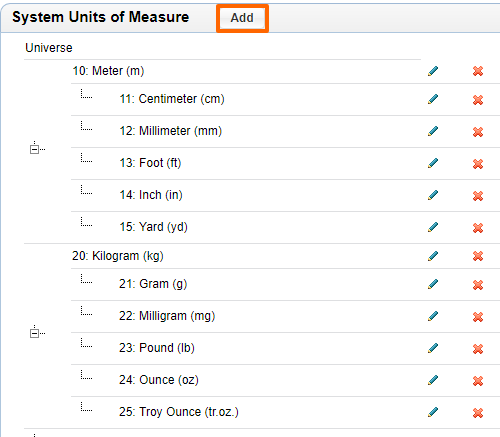
In the window that appears, you can enter a universal code that will be used to identify this unit of measure in all languages, as well as a unique name and description of the unit for each language that your site supports.
You can then specify the base of this unit of measure, by selecting the appropriate base unit from the provided drop-down menu and entering what proportion of the base unit the new unit is into the adjacent blank text field.
Code: a unique code for the unit of measure for all languages. This code should not include spaces, capital letters, and it should be as short as possible. E.g. kg for kilograms.
Name: a non-unique short generic name for this unit of measure (e.g. case, box, package, piece).
Description: a human-understandable explanation of this unit of measure (e.g.. package of 8 boxes).
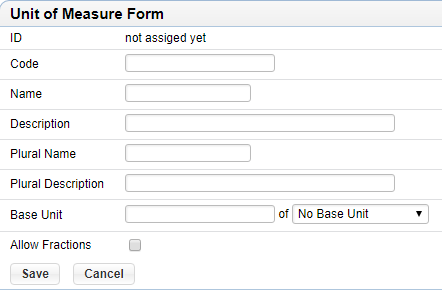
Once you have finished outlining the new unit of measure, simply click on "Save" and it will be added to the list underneath the specified base unit.
Should you wish to modify the details of an existing unit of measure at any point, simply click on the "Edit" icon in that unit's row of the "System Units of Measure" table and alter the information as desired.
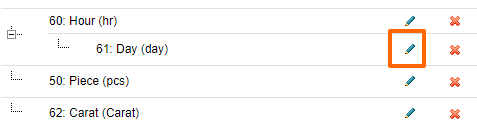
In case you decide to get rid of a particular unit of measure entirely, this can be done here as well, by simply clicking on the "Remove" icon in that unit's row of the table.
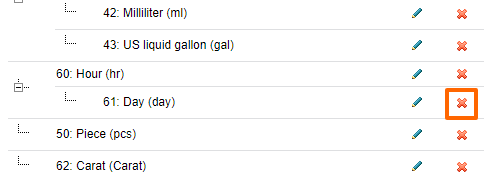
Please send us suggestions regarding this documentation page
If you would like to recommend improvements to this page, please leave a suggestion for the documentation team.
