Shipping Notification
Once a customer places an order on the website, it's common that the customer is notified when their order is shipped. This notification can be sent through the "Shipments" table of the order.
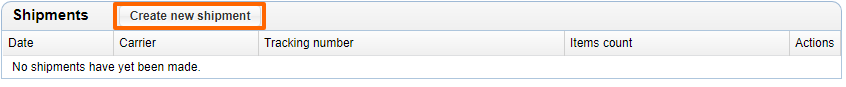
Any time an order's status is changed to "Shipped", the system sends out an automatic email to the user.
This email can also include a tracking number if a tracking number is specified. The tracking number can be clickable to the user only if a tracking format is set for the given shipping method in the Shipping settings under Setup. Note that the tracking format for UPS is already specified as. To find out the tracking URL for other providers, please write to support.
In the "New Shipment" table, you can specify:
- Shipment date
- Shipping method - choose one from the dropdown
- Tracking number
- Check option to notify customer
- Change order status
- Lock the order - it can be unlocked later. It's handy to lock orders that you will not be working with in the future.
- Under "Items" you can select the quantity that was shipped per SKU.
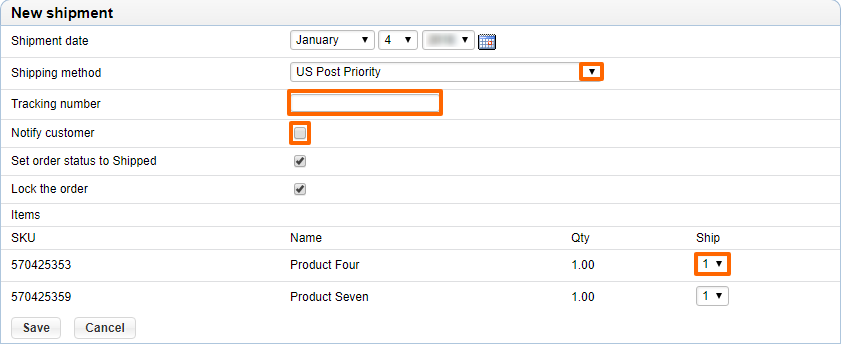
Please send us suggestions regarding this documentation page
If you would like to recommend improvements to this page, please leave a suggestion for the documentation team.
