Buy One Get One Free
To create a promotion where you will offer a free product if the user buys one or more items you would configure it as follows in the promotions section of ecommerce.
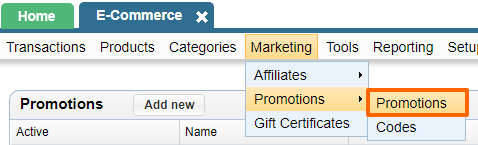
- Create a promotion that has the type "Product promotion"

- Click on the Products tab and add the product that has the promotion
- For the limit Type set to Minimum
- For the limits set to 1
- Click the green plus sign to add a sub product
- For the sub product set Allow for the Limit type
- Click the auto add to cart check box on the sub promotion
- For the Limits of the sub product set to .50
- For the Discount, set to 100 for the sub product.

If you want the promotion to be buy 3 get one free, change the .50 to .34, If you want buy 4 get one free, change the Limit to .25
Note: This type of promotion can only work with individual products. You can not implement a buy one get one free based on product type or category
Note: At this time if you offer a discount other than 100% for the sub product, it will only work if you auto add to cart. Meaning the client has no choice but to buy the additional item at the discount and can not remove it from their cart. This will be possible in a later version.
Please send us suggestions regarding this documentation page
If you would like to recommend improvements to this page, please leave a suggestion for the documentation team.
