Product Setup - Shipping & Units
The Shipping and Units section has various settings that are crucial to making sure that your product is correctly set up in order to get the correct rates for shipping on your site.
Shipping Type:
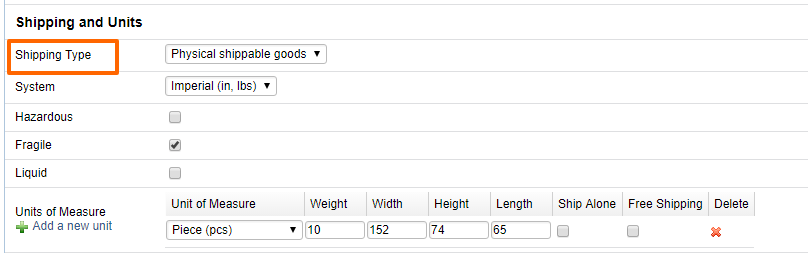
For products that require to be shipped to the customer, please choose "Physical Shippable Goods".
For products that do not require shipping, please choose "Services".
System:
US-based websites will generally choose Imperial, but you are free to choose the option that you are most comfortable in. We suggest keeping this setting the same for all your products to avoid shipping related issues.
Hazardous / Fragile / Liquid
If your products are hazardous, fragile, or liquid, you can check off each option as needed.
These options are connected to the shipping methods, as you will need to make sure you have shipping conditions set for any products that are marked as such. See example below showing how UPS Ground, UPS 2nd day, and UPS Priority Overnight are active for the USA. However, any product marked as hazardous will only show UPS Ground as the shipping method.
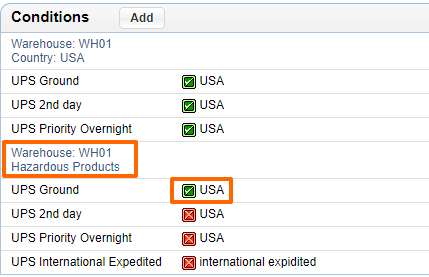
Here are the steps you would take to set up the above condition for hazardous products:
Step 1:
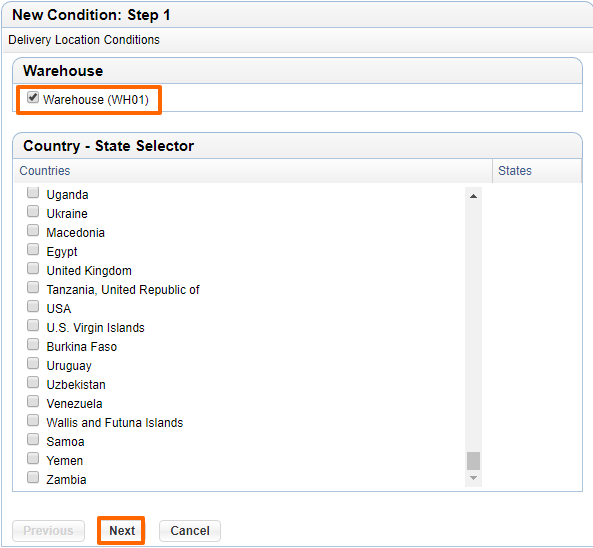
Step 2:
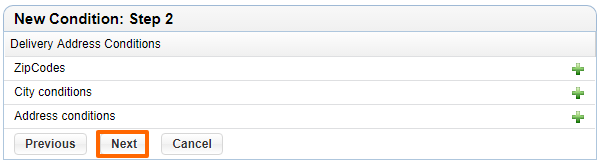
Step 3:
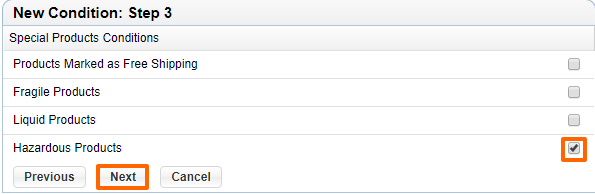
Step 4:
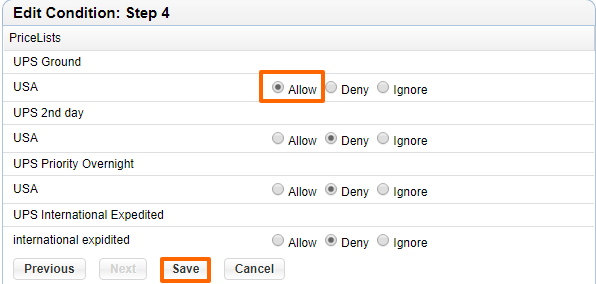
Units of Measure:
Within the lower section, labeled "Units of Measure," you can specify the actual measurements of the product, where you can select a unit of measure (meter, pound, liter, etc.) and then enter the appropriate weight, height, width, or length that goes along with the unit. This data generally does not dispaly anywhere on the website. Its primary function is to provide the shipping carrier with useful details when giving the shipping rates on your website.
Please use a dot to define weight that is less than 1lb, for example, 0.5 for half a pound.
To add more measurements, simply click on "Add a new unit", and a new row will appear at the bottom of the table, which you can fill out in the same way as just described.
Below is an example of a standard setup showing a product where each piece weighs 5lbs.
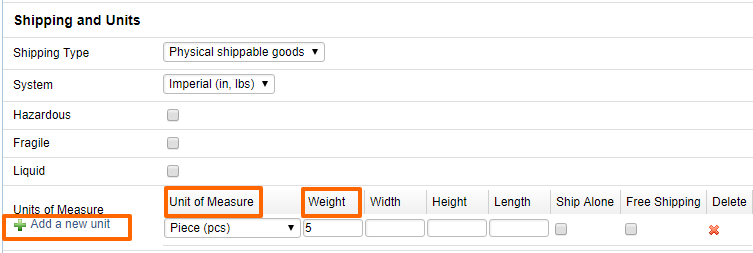
Please send us suggestions regarding this documentation page
If you would like to recommend improvements to this page, please leave a suggestion for the documentation team.
