Other Ecommerce Settings
The "Other Settings" section of the E-commerce "Setup" allows you to customize a variety of settings not dealt with elsewhere, in order to make the module fit more in line with your business's particular needs and preferences.
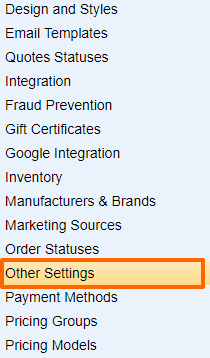
Units & Measures
The Units & Measures table allows you to set the e-commerce to use the Imperial or the Metric system. This is mainly to set up the weight that would be used to calculate shipping.

Mailing Groups Automatic Signup
In the table, labeled "Mailing Groups Autosignup," you should be able to see a list of all of the mailing groups that have been created in the CRM module.
To have customers automatically added to these mailing groups so that they will receive notifications and updates about your business and products, simply check within the box(es) corresponding to the desired group(s), and all customers will henceforth get added to the selected mailing group(s). These mailing group(s) can be specifically chosen to send out email blasts from the Mailing module.
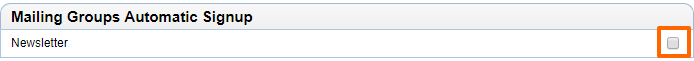
Access Groups Automatic Signup
Within the "Access Groups Automatic Signup" you can specify if you'd like to give all e-commerce buyers special access by assigning them to the appropriate access group. Note that these settings would be for all customers and here you cannot specify an access group per product purchased. If you need that, please contact us for such customization.
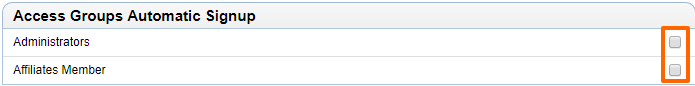
Customization Settings
The customizations are pretty straightforward. Just check the options you'd like enabled by checking the checkbox for that option.
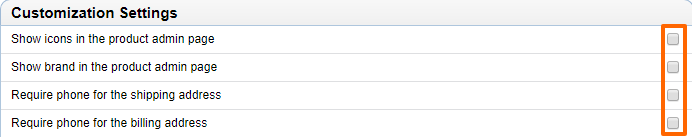
Cart Settings
The table labeled "Cart Settings," allows you to control the intricacies related to adding products to the cart within your online store.
The first drop-down menu can be used to specify what you would like to happen when users click on the "Add to Cart" link within your online store (options include keeping the user on the same page or redirecting the user to the cart page, category page, or item page).
The next drop-down menu allows you to specify what will happen when users click on the "Continue Shopping" link within your online store (options include redirecting them to a particular URL or to the previous category of products from which they came).
The "Continue Shopping URL" field allows you to enter the URL for a specific page that you would like users to be redirected to by clicking on the "Continue Shopping" link within your online store.
The "Persistent Carts" option lets a user save the cart if they don't proceed with the checkout. With this setting, the user will see the same items in the cart as they had when they last logged in.
The "Shipping and Tax Preview" setting will give the option for the user to check on the shipping price and the estimated tax on the cart page. This setting may require further customization to the cart if it doesn't work after being enabled.
The "Skip Shipping Step" is commonly used on websites that do not have products which require to be shipped. If you have even one product that requires shipping, then this option should not be checked. The shipping step can also be excluded through the product type settings. See here for more.
Once you have completed the settings to your liking, simply click on "Save" and the settings will be applied to the entire system.
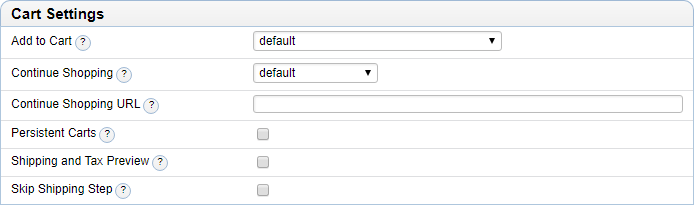
Checkout Settings
The checkout settings area has quite a few settings for the signup and checkout areas. However, the individual sites may not all work on your site if the signup page has settings that override any of the settings mentioned here. So, it's best to check on the options after making a change or look into the settings on the signup page in CMS.
The checkout option to "disable HTTPS support" should never be checked unless the website is in testing mode.
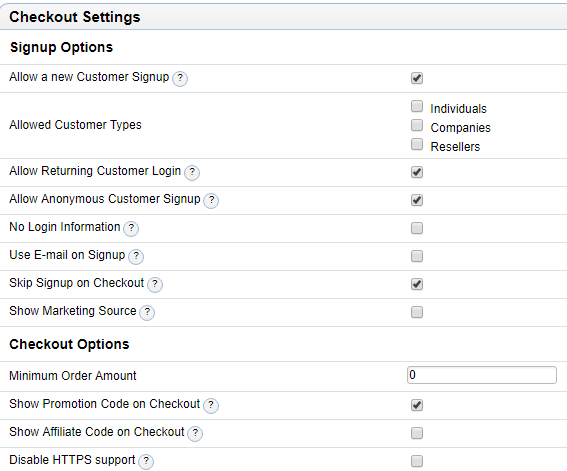
My Account Settings
The "My Account Settings" allow your customers to pay for unpaid invoices or allow them to pay part of the invoices. The partial payments come in handy when there is a pre-registration of some event whereby one can book their place in the preliminary stage.
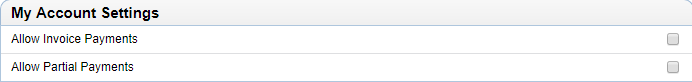
Shipping Pickup Settings
The "Shipping Pickup Settings" are not commonly used unless there are custom changes made in conjunction with the shipping settings.
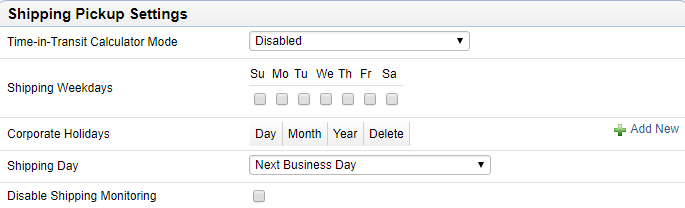
Default Image Sizes
The images on the site are generally resized based on what is specified in the template, so this area should not be changed unless you are aware of what you are changing.
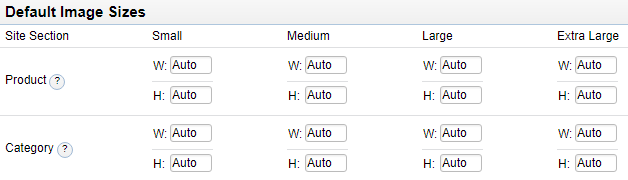
Default Item Template
This is another custom setting that is generally not used. Leave it disabled to prevent any unwanted consequences.
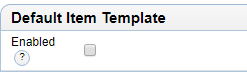
Please send us suggestions regarding this documentation page
If you would like to recommend improvements to this page, please leave a suggestion for the documentation team.
