Order Confirmation Mail
The order confirmation email is auto-generated by ecommerce once a paid order comes through the website.
The settings for this email can be found in Ecommerce > Setup > Email Templates.
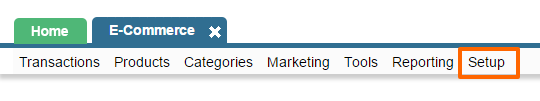
There are 2 sections on this page.
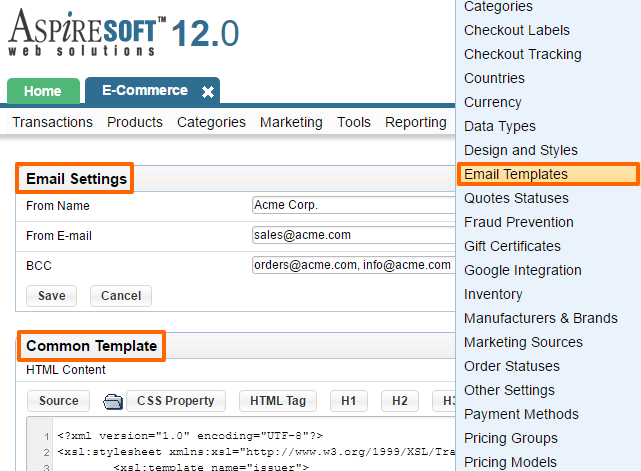
Email Settings
You can define the following fields in the Email Settings:
From Name {your company name}
From E-mail {the email you'd like the customer to see when they get the email. It can even be something like donotreply@yourwebsite.com if you don't want the customer to reply to the email}
BCC {who should be sent a copy of the order confirmation mail along with the customer - example: sales@yourwebsite.com}
You can add additonal emails by separating them with a comma like in the example below.
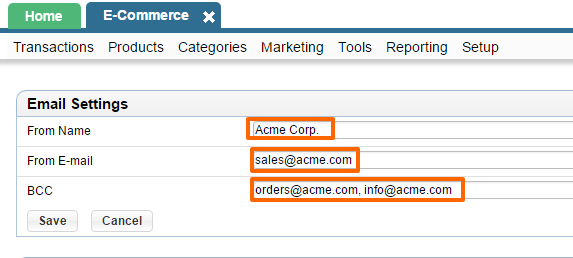
Hit Save below the BCC field to save the email settings.
Common Template
This section contains the details about your company that would show up on the order and invoice that the customer gets.
Please make the changes as indicated in the example below.
Remember that anything you add here must be in HTML.
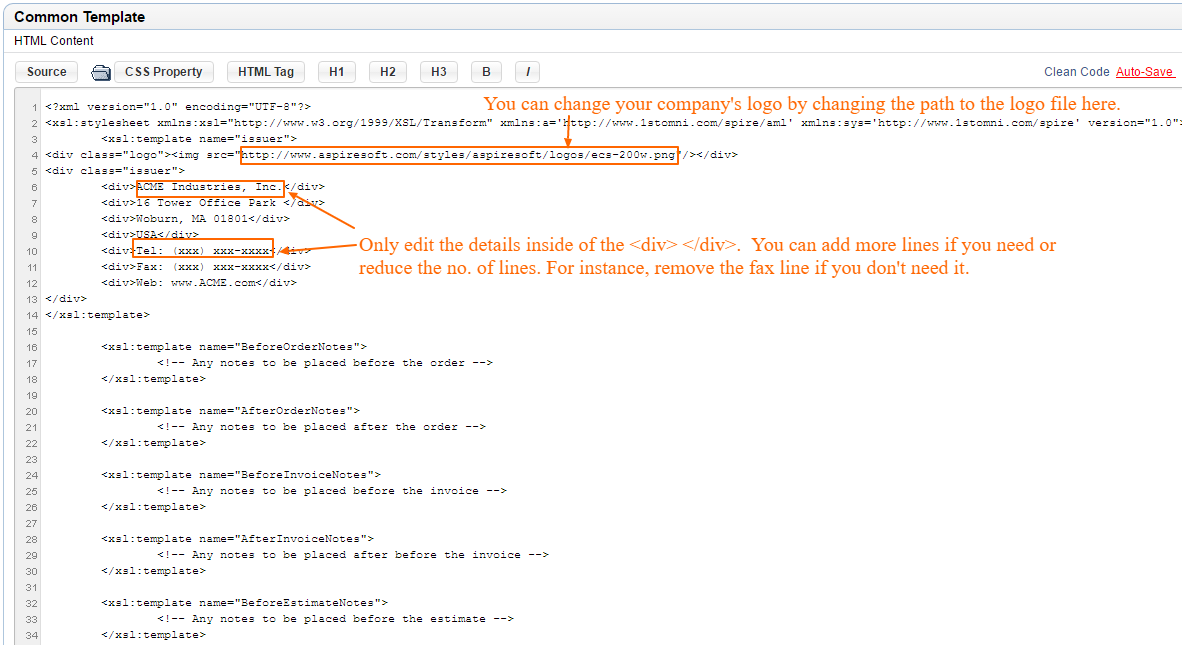
The save button for the common template section is at the bottom of the page.
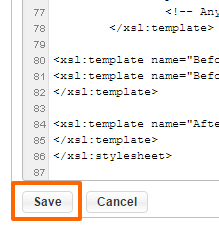
HINT: Always test changes made to such crucial sections to make sure everything works as expected.
Please send us suggestions regarding this documentation page
If you would like to recommend improvements to this page, please leave a suggestion for the documentation team.
