ECS Product Import Tool
The Ecommerce Product Import tool allows you to make updates or create new products very quickly via an import file.
Note: The import file must be in UTF-8 encoding and it must be in CSV format. You can create such a file in Microsoft Excel or Open Office Calc for instance.
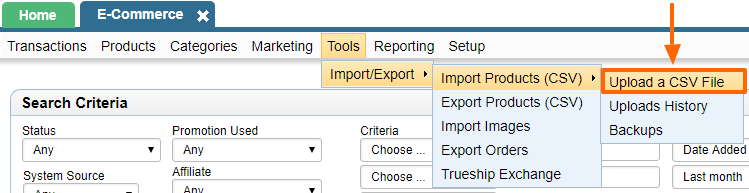
You may also find it easier to first export this file from your Ecommerce module and then edit it before importing it back in. If you have a few products in the system already, you can use those as examples to set up your new products.
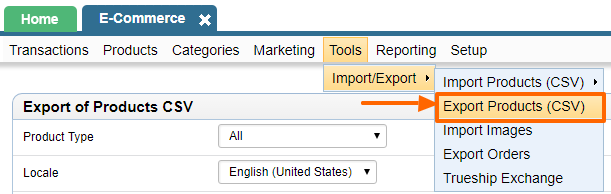
CREATING NEW PRODUCTS - REQUIRED FIELDS
The following columns are required when adding new products through the import tool:
- product_external_id
- sku_external_id
- name
- product_status and sku_status
- fixed_price_587202562 (this id can change based on the ids in your admin)
- pricing_model_id
The system will create the system ids of all the products on its own once you import a file with the above fields.
UPDATING EXISITNG PRODUCTS - REQUIRED FIELDS
The following columns are required:
- product_system_id OR product_external_id
- sku_system_id OR sku_external_id
- pricing_model_id
- cost_price OR retail_price OR wholesale_price OR msrp
- name
- product_status
IMPORT of PRODUCTS USING THE IMPORT TOOL
When importing a file that only consists of existing products, it's fine to choose the "Not Specified' option under the "Product Type". However, if those products require a change that is at the sku level, for instance a sku color needs to be specified for each item, then the correct product type should be selected in order for the sku option to get updated.
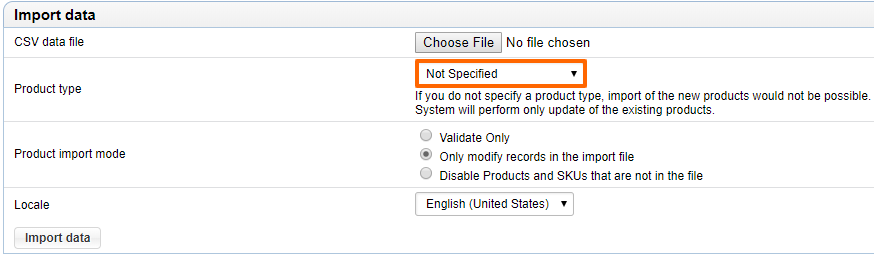
When importing new products it's required for the product type to be chosen so the system can set the correct attributes for the product, even if all your products belong to the same product type:
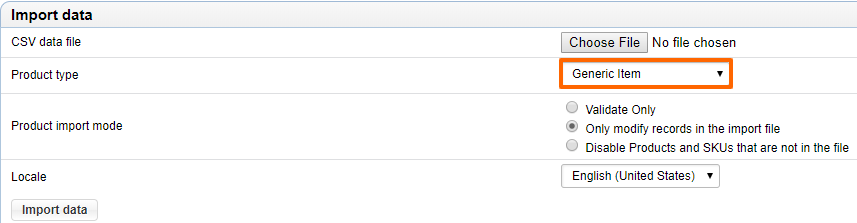
Please send us suggestions regarding this documentation page
If you would like to recommend improvements to this page, please leave a suggestion for the documentation team.
