Google Shopping Settings
The system supports sending products to Google Shopping, but you need to assign Google Product Type and Google Category to products and then assign the updates to the products' list in your Google merchant account. See the documentation here for more: Google Shopping Setup.
You can set these for your products at 2 places:
A. At the product type level (for all products in the given product type):
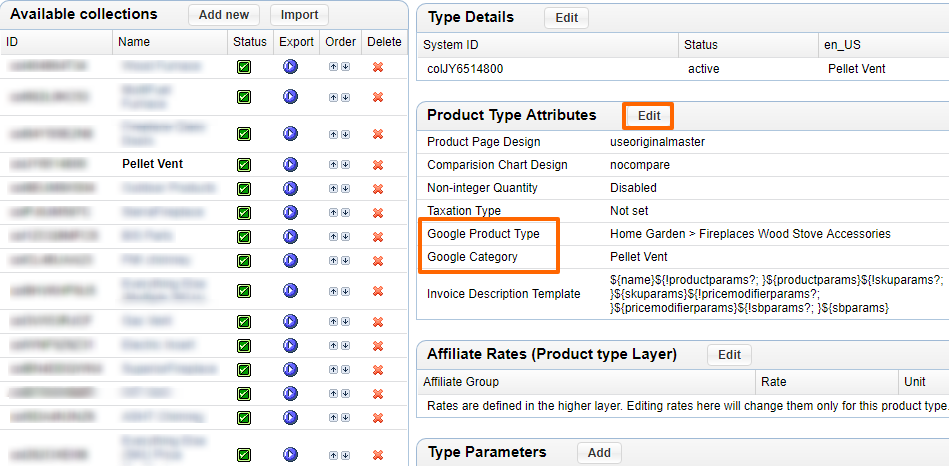
B. At the product level, if it is different from the product type settings:
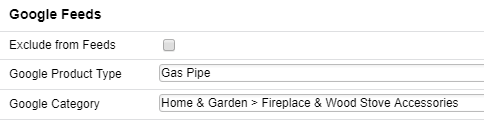
Set up the integration at the Google integration via Ecommerce > Setup > Google Integration:
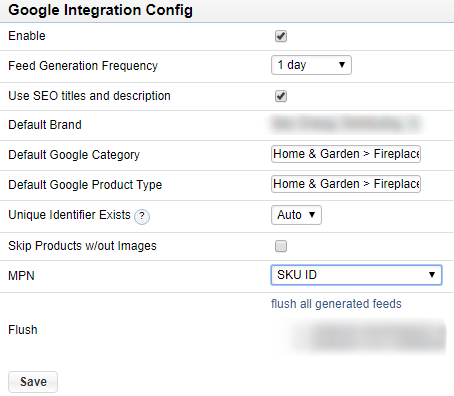
If you have a UPC/GTIN number for your products, assign them to each sku under the SKUs tab of the product:
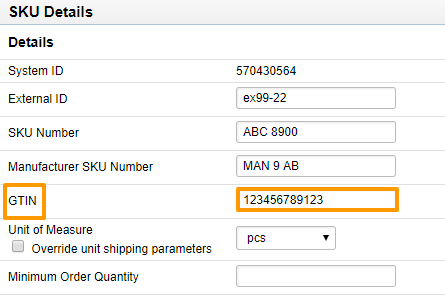
Connect your products to your Google Merchant account by setting up a schedule that would grab the products on its own on designated days. The url to connect to should be: http://www.yourwebsite.com/products.xml
Please send us suggestions regarding this documentation page
If you would like to recommend improvements to this page, please leave a suggestion for the documentation team.
