Navigation
Sort Order of Products
To change the order of the items showing in a particular category, first check the settings of the category.
Make sure that the sort settings are set to "Manual" and then by whatever else you may prefer:
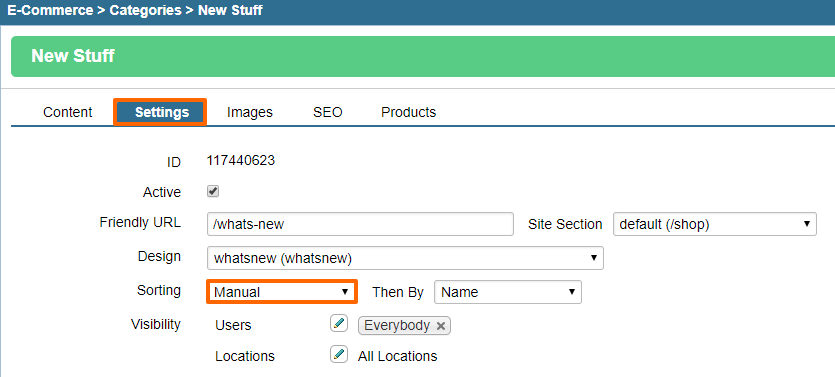
Click on Manual Sorting so it is highlighted insted of the General Sorting option which is highlighted by default.
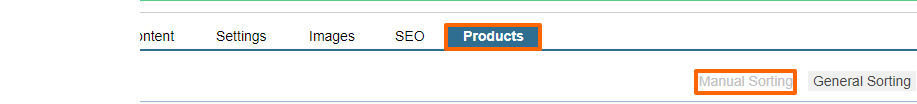
Then drag and drop your items from the lower "General" section to the "Manual" section in the order that you want them to appear on the website. The first item at the top of the list will appear first.
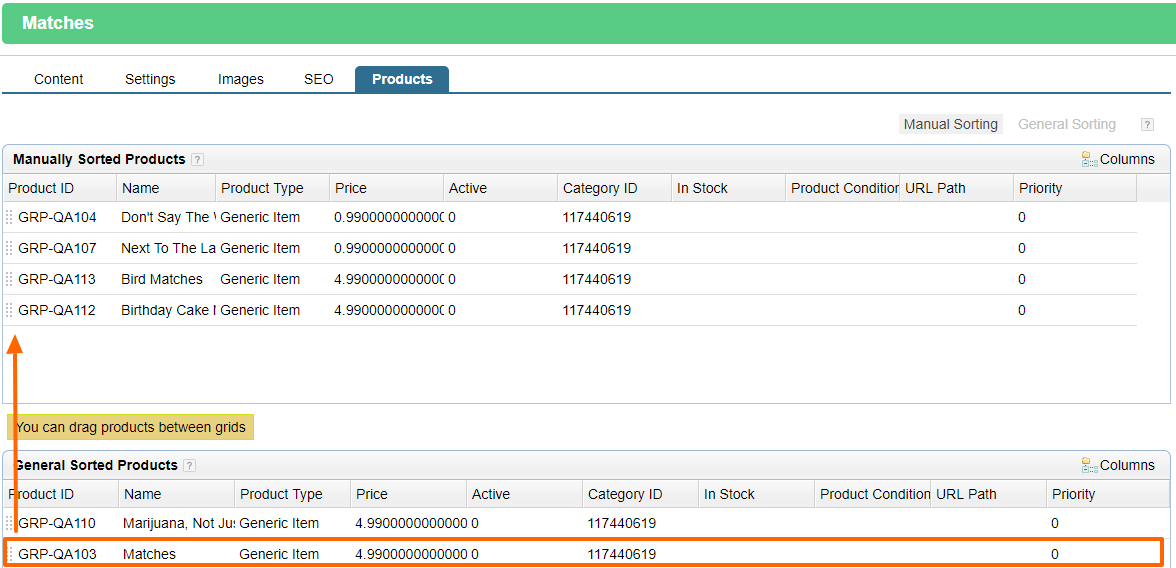
Please send us suggestions regarding this documentation page
If you would like to recommend improvements to this page, please leave a suggestion for the documentation team.
