Cart page
Unless your webiste has some custom setup, the /cart page is where one would end up after hitting checkout from the product pages or by clicking on the cart link from the header or wherever else it may be on your site.
The cart displays all the items that a customer has an interest in buying.
It is possible to add or remove items from the cart or change the quantity of items that one may have initially added.
One may want to show some custom message on this page relating to shipping or minimum purchases to make the user aware before they proceed to the next step of the checkout process.
To add a message on this page, simply go to the /cart page in the CMS module and the required text either above or below the tag that you should see on the page.
See an example below:
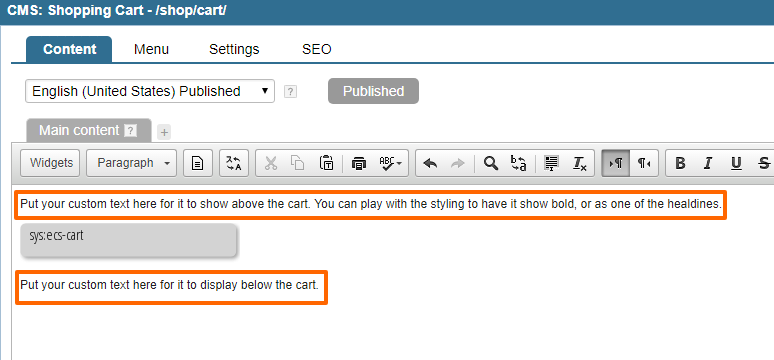
Don't forget to hit Publish at the end and then test how your page looks like on the website.
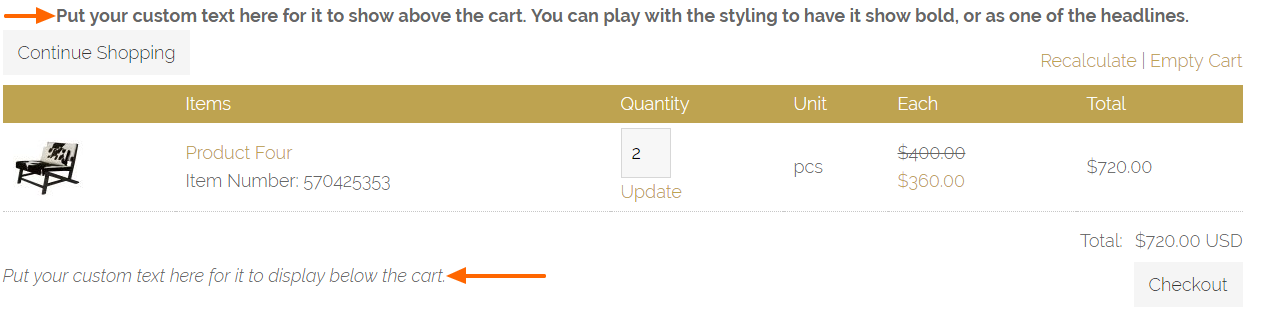
Please send us suggestions regarding this documentation page
If you would like to recommend improvements to this page, please leave a suggestion for the documentation team.
