Affiliate Sales Report
By clicking on "Sales Report" when accessing an affiliate's entry within the "Affiliates" section of the Ecommerce module, you can view a list of all sales made to the affiliate within a specified period of time.
Simply ensure that the desired affiliate's name is selected within the "Affiliate" drop-down menu, and then use the drop-down menus in the "Date From" and "Date To" fields to specify the desired time period.
Should you wish to only view sales that have not yet been invoiced, you can also select the Invoice Status to be "Not Invoiced."
Once the "Sales Report" form is completed to your liking, click "Search," and a detailed list of sales made to the affiliate in the designated timeframe will be displayed below, with the system automatically adding up all of the individual sales to calculate the total affiliate sales.
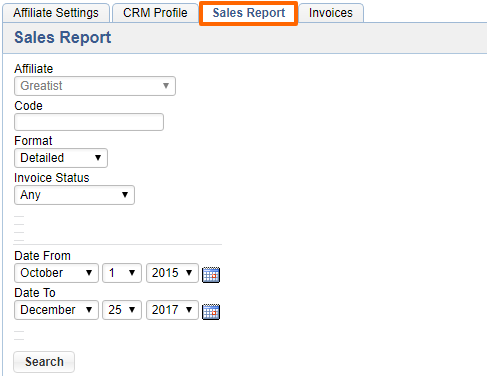
Please send us suggestions regarding this documentation page
If you would like to recommend improvements to this page, please leave a suggestion for the documentation team.
