File Manager
The module File Manager is like a virtual drive of your website. Unless you use the Downloads module on your website, this is where almost all of your site's files and images will be found.
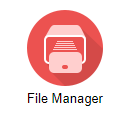
The "/" folder - the one that opens as you open the module, is the root folder of your website, so, if you add any files such as robots.txt, favicon.ico, or any html file, they will immediately become available as a page on your website. They may not be part of the navigation, but they will be accessible if you go to the page directly.
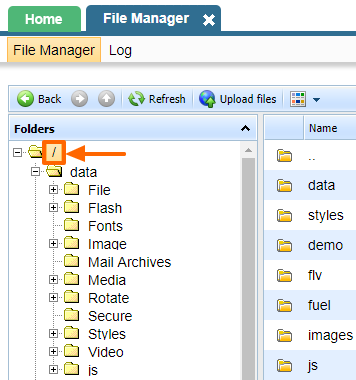
Please send us suggestions regarding this documentation page
If you would like to recommend improvements to this page, please leave a suggestion for the documentation team.
