Number Data Type
"Number" data types allow you to create fields in which you can enter numbers, usually to express a particular amount of money.
These data types can also be controlled to accept only certain forms of numbers so that when a number that does not conform with the specifications is entered, it will be rounded to a number that does fit the proper format.
Creating Number Data Types:
After entering an appropriate name for the data type and selecting "number" from the "Type" drop-down menu, click "Save".
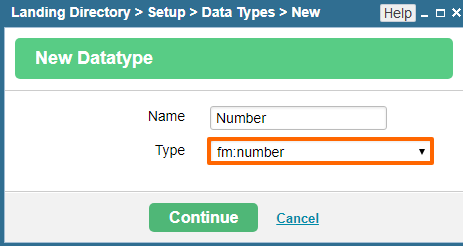
You will be presented with a window similar to the one displayed below.
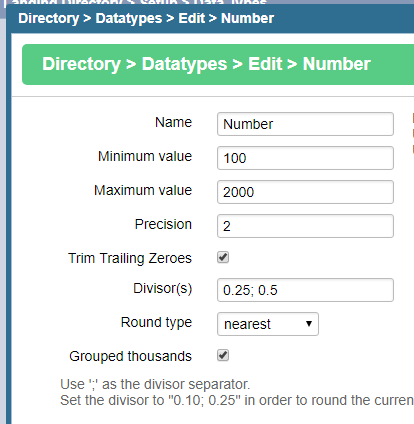
In the table labeled "Number," you should fill out the fields as follows:
Minimum: In this field, you should enter the lowest number that you would like to be accepted by fields of this data type. Should you enter a number that is lower than the number specified here, it will automatically be replaced with this minimum number.
Maximum: In this field, you should enter the highest number that you would like to be accepted by fields of this data type. Should you enter a number that is greater than the number specified here, it will automatically be replaced with this maximum number.
Precision: The number entered here will determine how many decimal places the system will round numbers entered into fields of this data type to. For example, if you specify the precision as "2," and you enter "5.579" into the field, the system will round the number to "5.58."
Divisor(s): Here, you can enter numbers that you would like to require the numbers entered into fields of this data type to be divisible by. For example, if dealing with money, you might want to enter ".10" and ".25" (the divisors should be separated by a semi-colon ";"), so that all numbers entered are rounded to the nearest ten cent piece or quarter. If you were to enter "5.689," the system would round it to "5.70," so that it would be a valid amount of money.
Round Type: In this field, you can select the method that you would like the system to use in rounding numbers to comply with the criteria specified above. If you select "nearest," the system will always round numbers entered into fields of this data type to the closest number that meets all of the specified criteria (no matter whether it is higher or lower). Otherwise, if you select "round up" or "round down," the system will round numbers to the nearest number in the direction specified that meets all of the specified criteria (even if there is a closer number in the opposite direction).
Please send us suggestions regarding this documentation page
If you would like to recommend improvements to this page, please leave a suggestion for the documentation team.
