Export / Import
The directory is a versatile module that can be customized to be setup as per the requirements of a site. It is also a very user-friendly that
Below are a few examples of the directory module being used for different purposes.
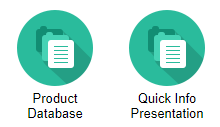
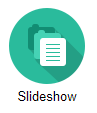
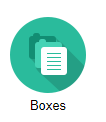
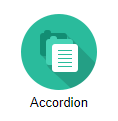
Export
The export function in the landing directory module can be found under the "Actions" on the right of the directory listings.
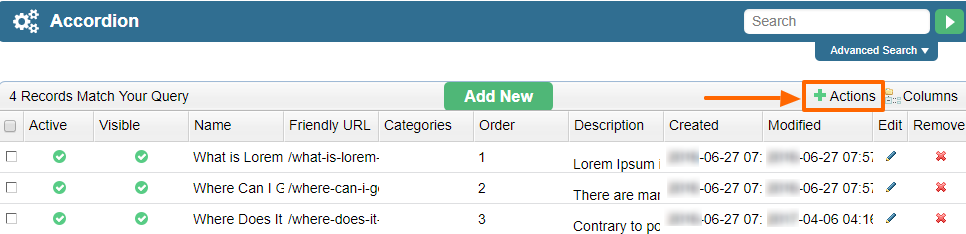
Once you click on the option to Export data, you will see a few options including locale, format and a couple of others. Below is a brief explanation of the remaining 2 options:
Escape Newlines will keep any content that is in multiple lines to show in one line - it can be useful when you have a lot of lines in some description field.
"Translate IDs into names" please check the option, so the data inside of the fields can show the special characters instead of id.
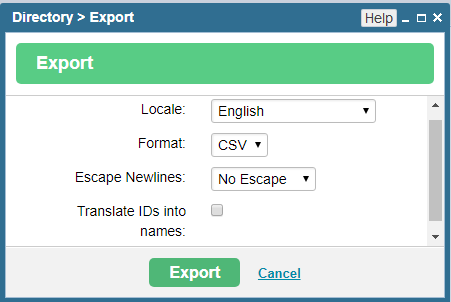
Export of Related Directories
There can be customized directory modules where multiple directories are merged to add new functionalities to the main module. If those directories contain content, then you may want to edit the content easily through a CSV file. This is especially helpful when the module happens to be on a multilingual site.
To get the exported file, go to Setup > Items > Actions button of the directory that you'd like to export the content of.
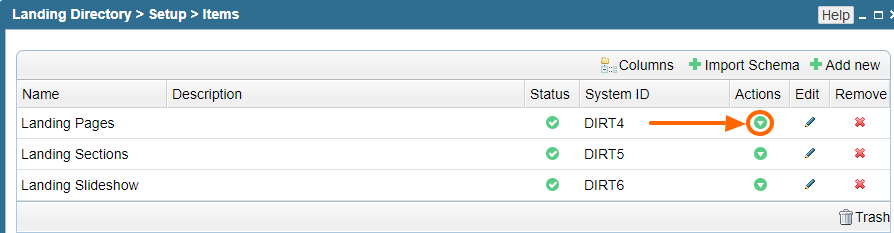
Select "Export Data" from the "Actions" dropdown.
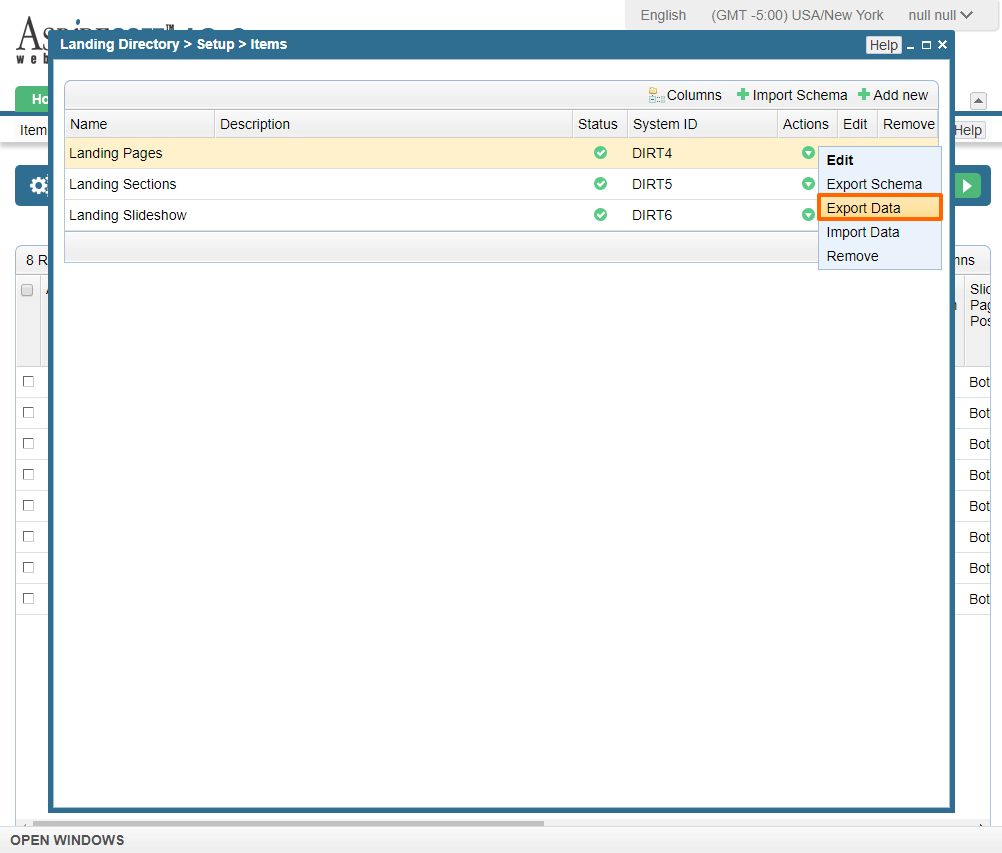
Just like in the export from the directory listings' screen, a popup will appear where you can select the desired options for your file.
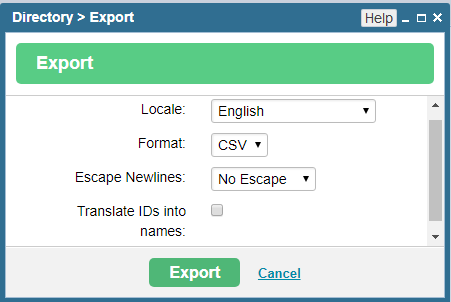
Import
The import process is similar to the export. Go into Setup > Items > Actions button and select to "Import Data" to the concerned directory.
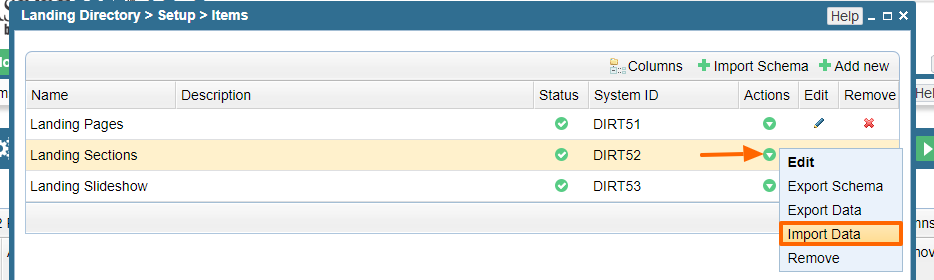
If your site is multilingual, make sure you choose the correct language to import into.
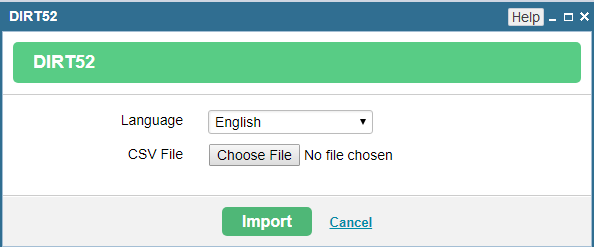
Please send us suggestions regarding this documentation page
If you would like to recommend improvements to this page, please leave a suggestion for the documentation team.
