E-mail Data Type
The "E-mail" data type allows you to create text boxes in which you can enter email addresses. The data entered into these text boxes will be automatically evaluated by the system to ensure that what has been entered is actually in the form of an email address.
Creating E-mail Data Types:
After selecting "E-mail" from the "Type" drop-down menu and entering an appropriate name for the data type, click "Save":
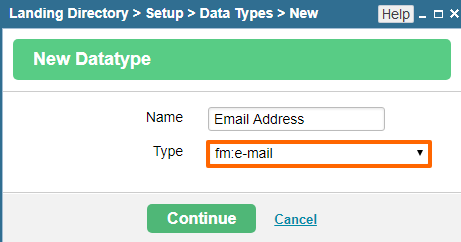
You will then be presented with a window like the one displayed below:
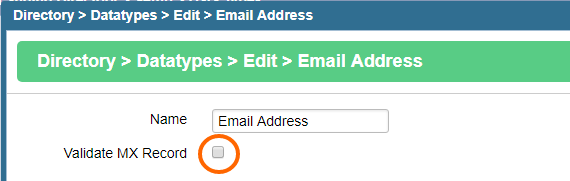
The only thing to do, as long as you do not wish to change the name of the data type, is to decide whether or not you would like to use the "Validate MX Record" option.
By selecting this option, the server will actually take the time to access the specified email address before allowing the form to be successfully submitted, in order to ensure that what has been entered is a valid address.
In most cases, however, it is best to refrain from using this option, as it can take a long time to validate email addresses, causing page submission to be slowed considerably.
Once you have finished specifying the settings for the "E-mail" data type, click "Save," and it will be added to the "Available Datatypes" list.
Please send us suggestions regarding this documentation page
If you would like to recommend improvements to this page, please leave a suggestion for the documentation team.
