Directory Datatypes
The Setup's "Data Types" tab allows you to create and manage customized data types that can later be used in adding fields to the directory's item creation-form within the "Directory Types" tab.
Creating Data Types
In order to create a new data type, simply click on the "Add" icon in the upper right-hand corner of the "Available Datatypes" table.
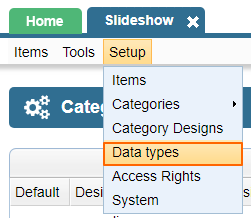
In the window that appears, simply enter a name for the data type and use the provided drop-down menu to select the kind of data type that you would like to create.
- Text
- List
- List (multi-select)
- Resource
- SQL Table List
- Checkbox
- Date
- Number
- File
- Image
Modifying Data Types
In order to modify an existing data type, simply click on the "Edit" icon in its row of the "Available Datatypes" table and edit the settings as you wish.
Deleting Data Types
In order to delete a data type entirely, so that it can no longer be used in creating fields for directories, simply click on the "Remove" icon in its row of the "Available Datatypes" table.
Please send us suggestions regarding this documentation page
If you would like to recommend improvements to this page, please leave a suggestion for the documentation team.
