Checkbox Data Type
A check-box is a component that can be in either an "on" (true) or "off" (false) state. Clicking on a check-box changes its state from "on" to "off," or from "off" to "on."
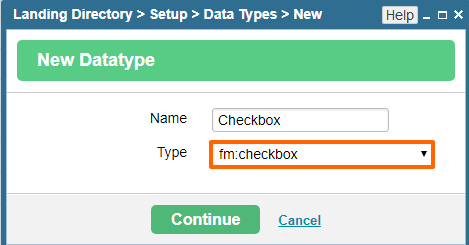
After selecting to create a "Checkbox" data type, simply enter a name for the data type in the window that appears and click "Save."
The new "checkbox" data type will then be added to the "Available Datatypes" list, so that it can be used to create fields within your directory item creation forms, by simply selecting the data type from the drop-down menu in the section used to add custom fields.
Here is an example of the output of a form including a number of "checkbox" fields:

Please send us suggestions regarding this documentation page
If you would like to recommend improvements to this page, please leave a suggestion for the documentation team.
