CRM Logins
The Logins section of the CRM module gives you a quick overview of how users are (or arent') logging into the website. It is also a quick way to get to the someone's profile in the CRM module. This is useful when changing their login data for instance.
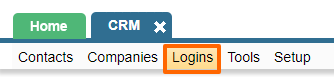
Apart from the default columns shown, you can click the "+Columns" button to reveal from data for each user.
- user's membership to groups
- last login time
- last ip used to log in
- when the last login was
- duration of the login
- and whether their status is active or not
Other details such as the recovery address, first name, last name, company name, will only appear if they exist.
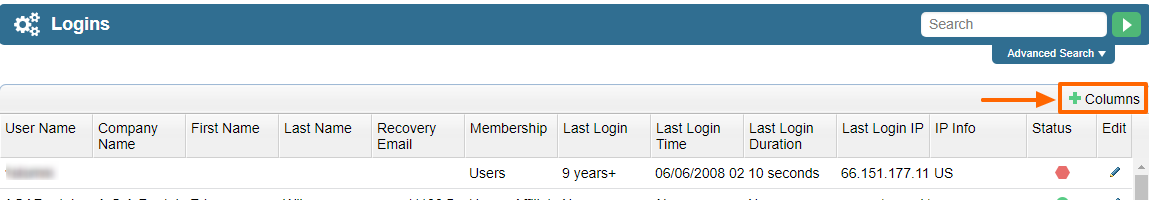
You can click on a contact's login name to view their profile details and then make edits if needed.
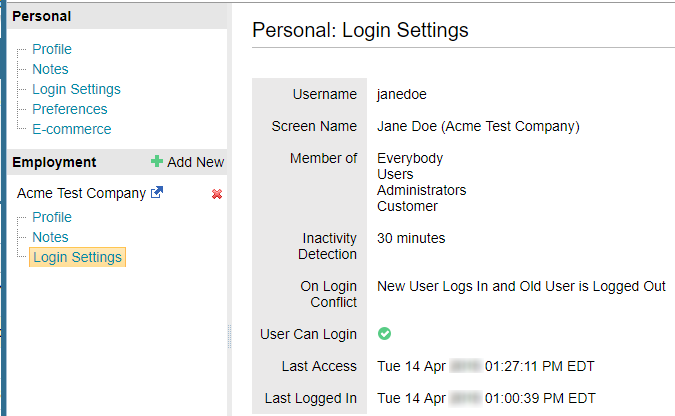
Advanced Search
Just like the other modules, you can use the Advanced Search feature to get a narrower range of data that is relevant to your search.
Apart from the obvious search fields mentioned, you can additionally search users by:
- IP address
- User Name
- First Name
- Last Name
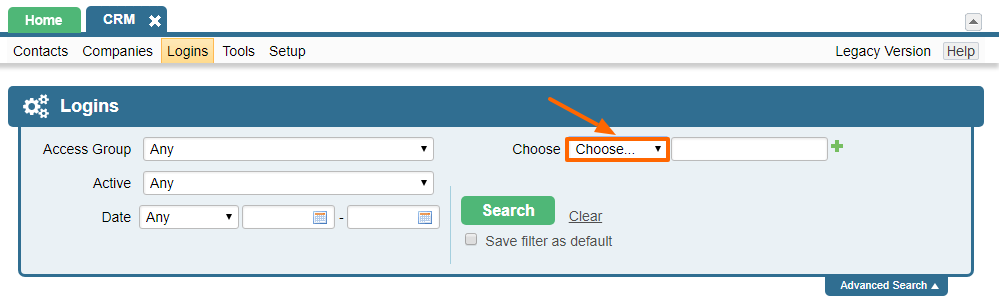
Please send us suggestions regarding this documentation page
If you would like to recommend improvements to this page, please leave a suggestion for the documentation team.
