CRM Email Templates
The email templates section under CRM > Setup is where edits can be made to the password recovery and password activation email.
Password Recovery
A password recovery email is sent to the user when the user clicks the link to recover the forgotten password for his/her account.
To set up the password recovery settings, click on the Password Recovery option from the Email Templates dropdown.
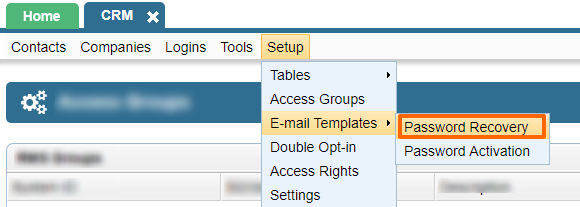
You will be presented with a screen such as the below. If you website is multilingual, you can customize the text for each language one by one.
You can change the text and use the variables in a way that makes sense to you.
${name} - person's name
${#link} - link to reset the password
${#ip} - user's ip
${#stamp} - time and date of when the request was made.
In the plain text editor, please only edit the English text and leave the text that is in < >.
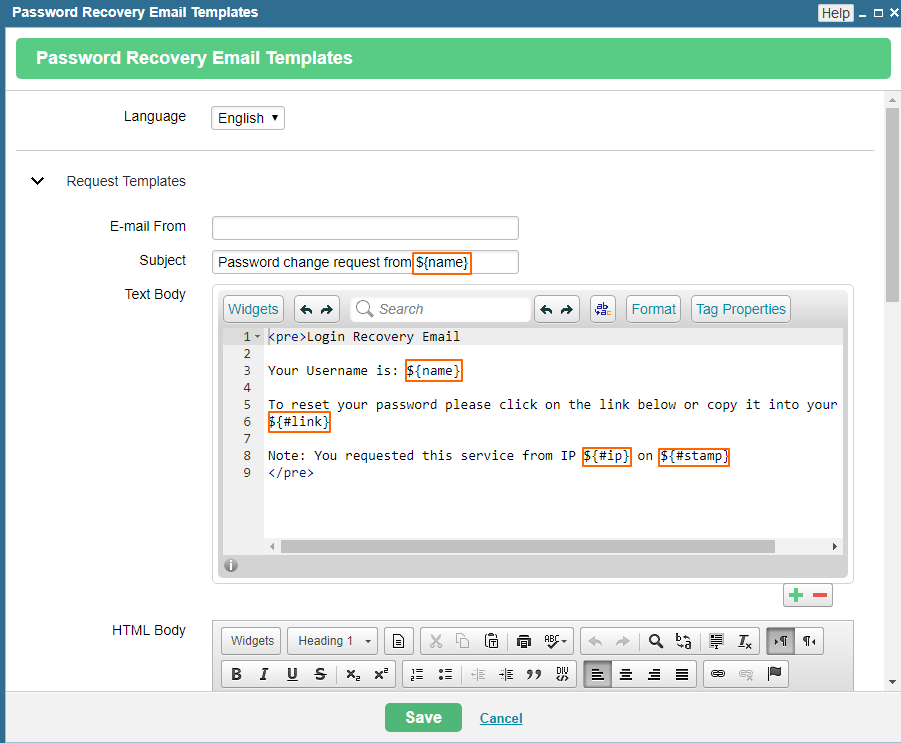
Scrolling down will reveal the area where you can enter the html text. Note that the HTML will be displayed only if the user has permitted showing HTML emails.
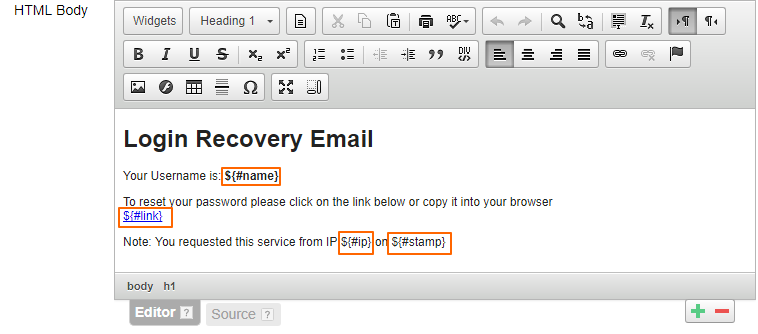
Lower on the page is the section where you can enter the text for the confirmation of the password change.
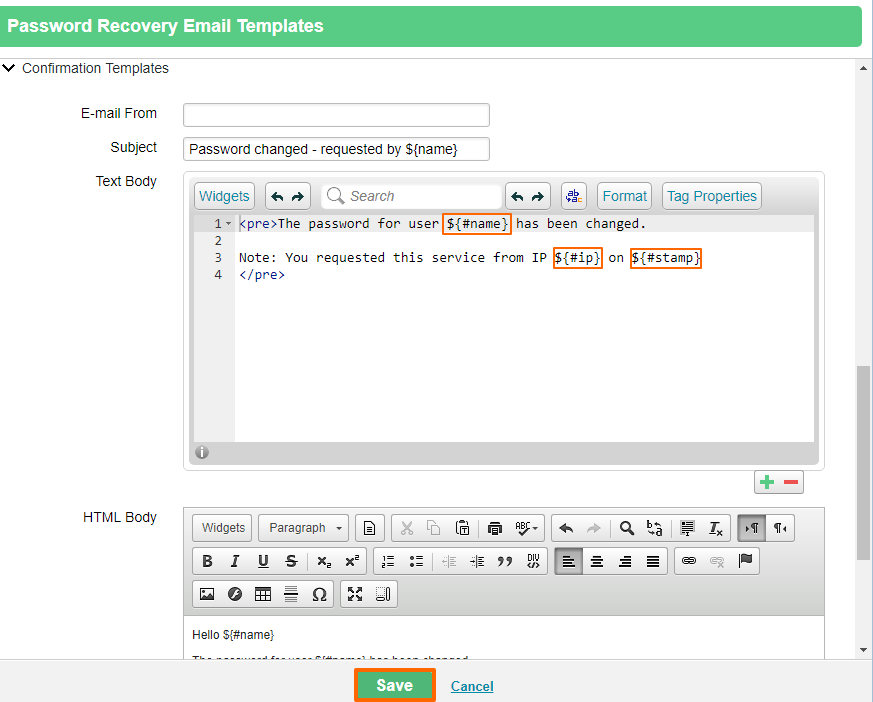
Make sure you hit Save when you're done and then test that the emails look as expected.
To test, you need to click the Password Recovery link on your website's login page. On ecommerce sites, this page can be found when proceeding with the checkout after adding an item to the cart.
Password Activation
A password activation email can be sent to the user in a couple of ways:
- when an action on a form allows a user to activate their account
- a manual option in the CRM module that sends the email to the user whereby they can set their own password.
To set up the password activation settings, click on the Password Activation option from the Email Templates dropdown.
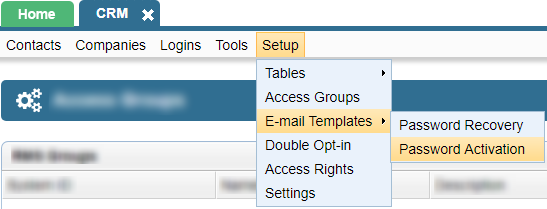
You will be presented with a screen such as the below. If your website is multilingual, you can customize the text for each language one by one.
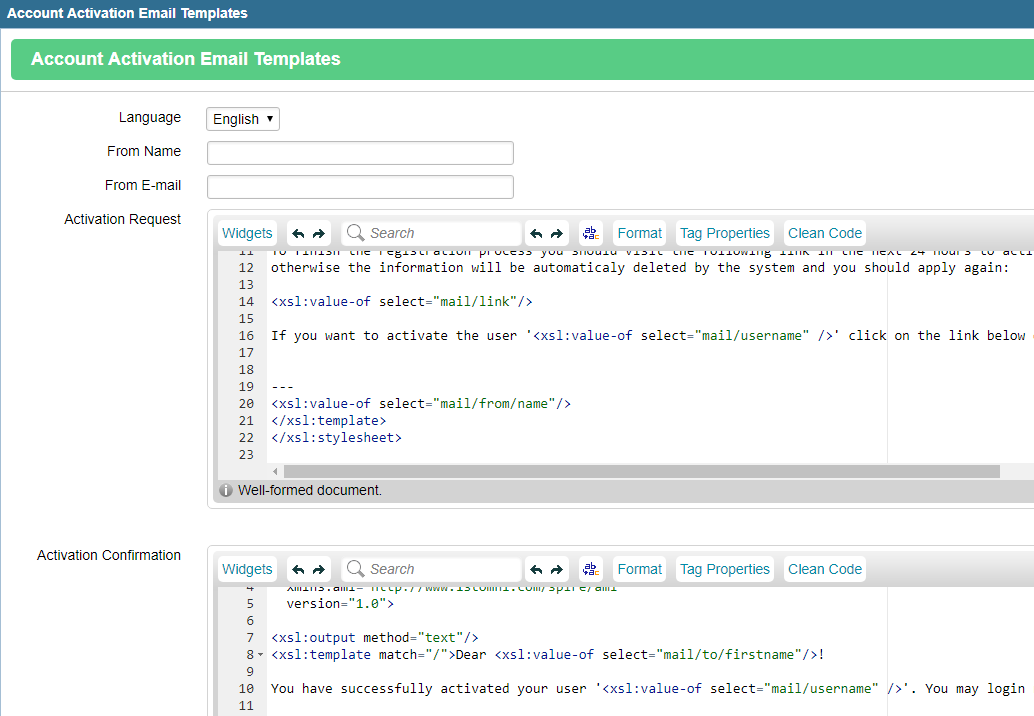
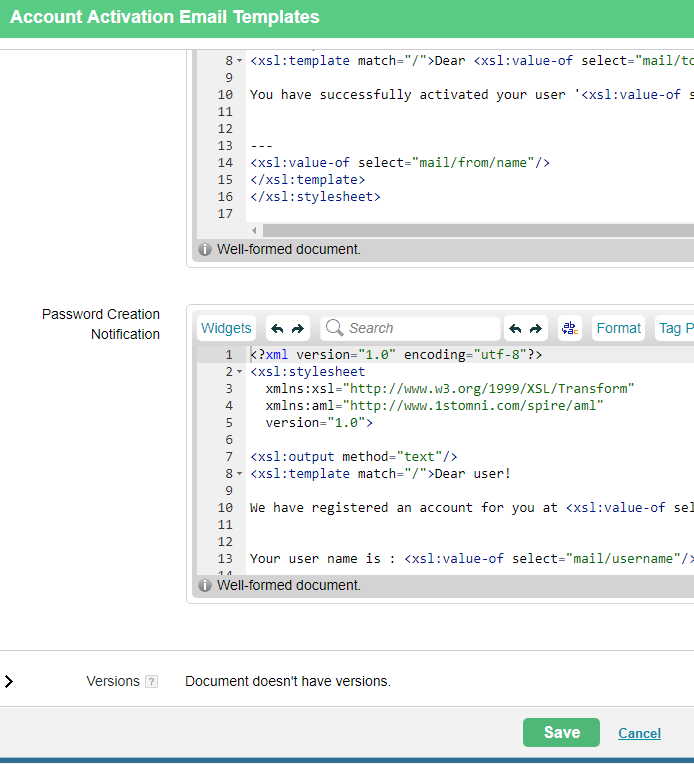
Please send us suggestions regarding this documentation page
If you would like to recommend improvements to this page, please leave a suggestion for the documentation team.
