Moderate All Comments
The Comments module is where all the comments made on your site reside.
By default, you will see all unapproved comments. Click the Approved option in the top left, above the list of comments to see all approved comments.
Unapproved Comments
You have the option to either approve or remove unapproved comments.
Once a comment is removed, it's put into the "Trash", found in the lower right of the page. You can still ressurect a comment that has been moved to the trash. To permanently remove a comment, make sure it's also removed from the trash.
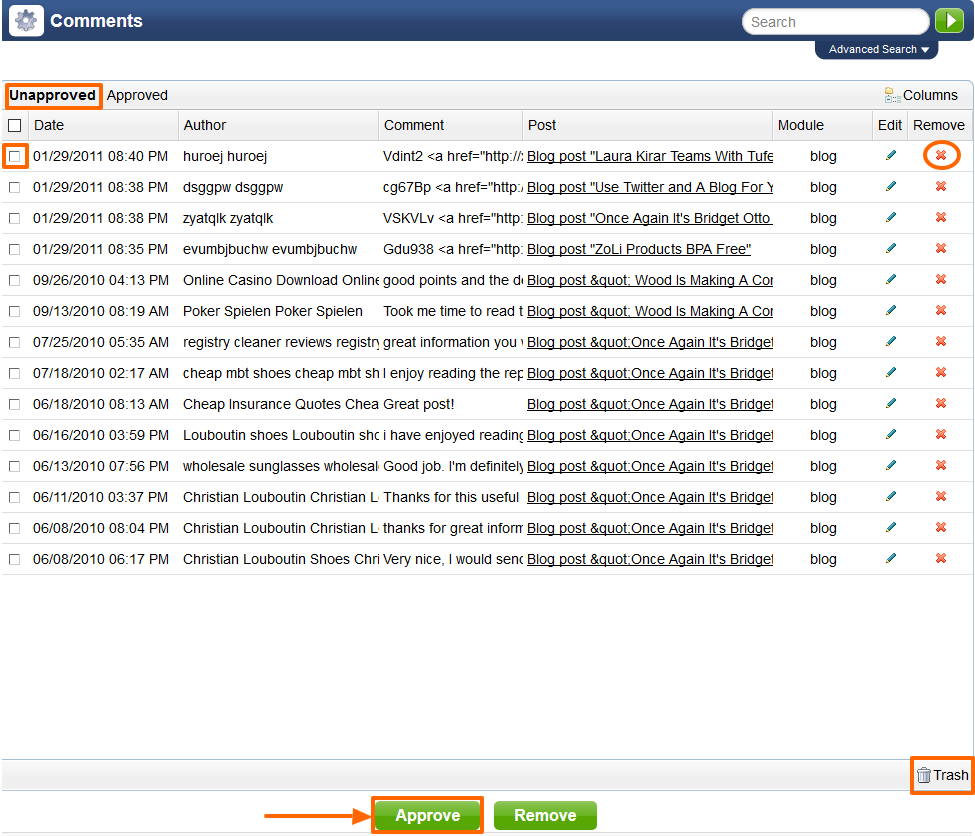
Approved Comments
You may either unapprove or remove comments from this section.
Again, once a comment is removed, it's put into the "Trash", found in the lower right of the page. You can still ressurect a comment that has been moved to the trash. To permanently remove a comment, make sure it's also removed from the trash.
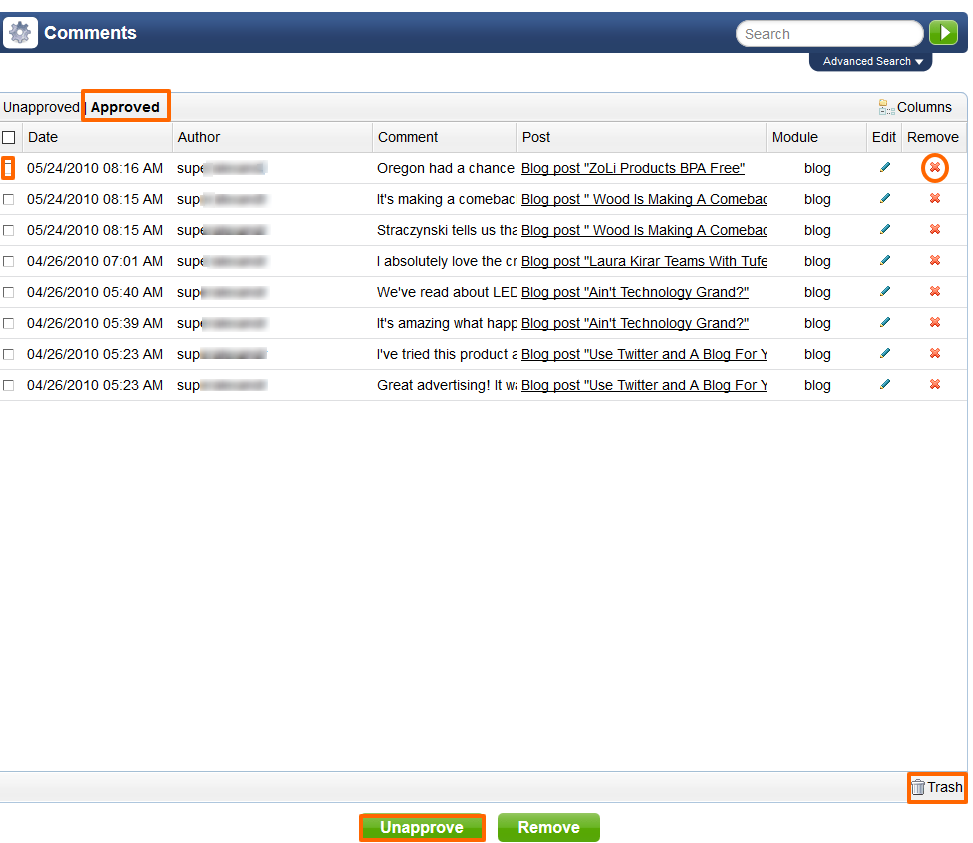
Please send us suggestions regarding this documentation page
If you would like to recommend improvements to this page, please leave a suggestion for the documentation team.
