CMS: Page Settings
Table of Contents
- Page Type
- Menu Visibility
- Page Visibility
- Template
- More Settings
- Versions
Watch the Video
Settings Screen
The settings tab contains all the settings for your CMS page. The core settings without any options turned on are below.
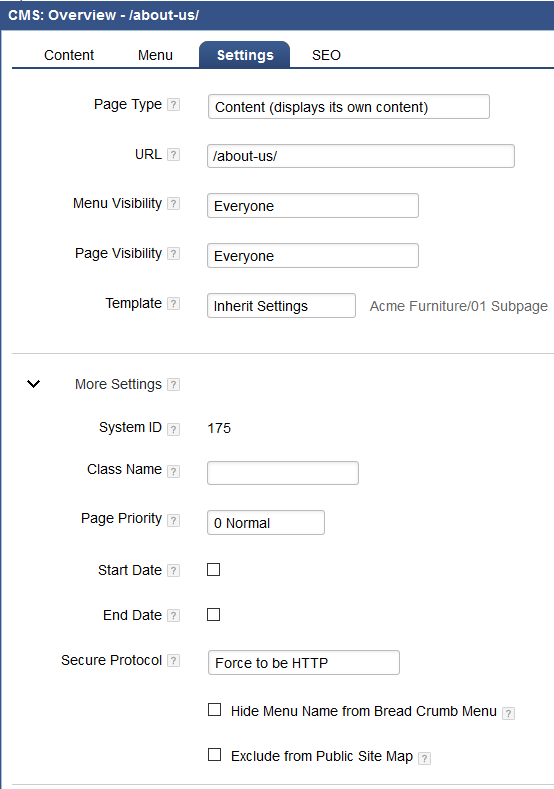
Page Types

Menu Visibility
Setting controls who can see the menu name on the website
- Inherit Settings: Inherit the settings of the parent page. If selected, you will see the setting in light gray to the right that was inherited
- Display for Everyone: Show the menu for everyone
- Hide: Do not show the menu item to anyone
- Logged in Users: Anybody that has a valid login to the site. This is the same as the access group "Users"
- Set Specific Groups: If you specify that only specific groups can view this menu, only people that belong to the groups can see the menu. Any group other than Guest (someone that is not logged in) will be required to log to see the menu.
Page Visibility
Setting controls who can view the contents of this page
- Inherit: Inherit the settings of the parent page. If selected, you will see the setting in light gray to the right that was inherited
- Display for Everyone: Show the menu for everyone
- Hide: Do not show this page to anyone
- Set Specific Groups: If you specify that only specific groups can view this page, only people that belong to the groups can see the page. Any group other than Guest (someone that is not logged in) will be required to log to see the page.
Template
Setting controls what template to use for this page
- Inherit Settings: Inherit the template settings of the parent page. If selected, you will see the template name in light gray to the right that is inherited
- Set Specific Template: Choose a specific template to be used with this page
More Settings
System ID
This is the unique id given to this page. This ID can be used in CSS to reference this page for any custom styling desired.
Class Name
Here you can enter one or many class names for this page. In Designer, you can create special CSS classes that will affect all pages with these class names. Separate multiple class names with a single space.
Page Priority
If your site has the Site Search module installed, this priority can help you shape your search results by making some pages more important than others. The default value is Normal. The numbers are not important, what is important is how the priority is relaitve to other pages on the site. This setting is not used by external search engines.
Start & End Date
Here you can specify when you want this menu and page to be displayed on the site. If you leave a date empty it means forever. For example, if you created a page that you wanted to be displayed staring on Monday morning and then remain on the site forever after that date, you would choose the date and time for the start date and leave the end date blank.
Make Page HTTPS/Secure
Select this check box if this page should be encrypted during transmission. Login pages, ecommerce checkout pages, etc should have this setting turned on. Important Note: This setting will not work unless you have purchased and instaleld an SSL certificate for your site. SSL certificates work only with the exact url that you purchase it for. If you purchase an SSL certificate for www.site.com, it will not work without the www.
Hide Menu Name from Bread Crumb Menu
This setting will hide this menu item from the breadcrumb menu if desired.
Exclude from Public Site Map
This setting will hide this menu item from the system generated site map
Canonical URL
Versions
Please send us suggestions regarding this documentation page
If you would like to recommend improvements to this page, please leave a suggestion for the documentation team.

