Remove a Page
Deletion of a page from the website can be done through the respective module that a page was created in.
Generally, all content pages can be found in the CMS module whereas product and category pages of an online shop can be found in the Ecommerce.
Before You Delete
If your page has existed on the website for a while, it may already be indexed on Google and could potentially be bringing traffic to your site. So a general rule when deleting any long-standing pages, is to make sure you create redirects for them before you delete. So, for example, if your existing page is about a specific chair, you may want to set a redirect that takes the user to a page that talks about all kinds of chairs.
It is easier to delete a page than it is to create one from scratch. Therefore, you may want to consider hiding / deactivating your page instead of deleting it. Use the visibility settings in the Settings tab of the page in CMS so you can still refer to the page or make it visible if you need to in the future. For other modules, there should be an option to deactivate an item so your content is not lost forever.
Deleting a Page
If you know that you really do want to remove a page, then you can just delete the pages using the X option in CMS.
If a page is a parent page - it has siblings when you click the "+" icon next to the name, then deleting the parent page will also remove all of the siblings to the trash.
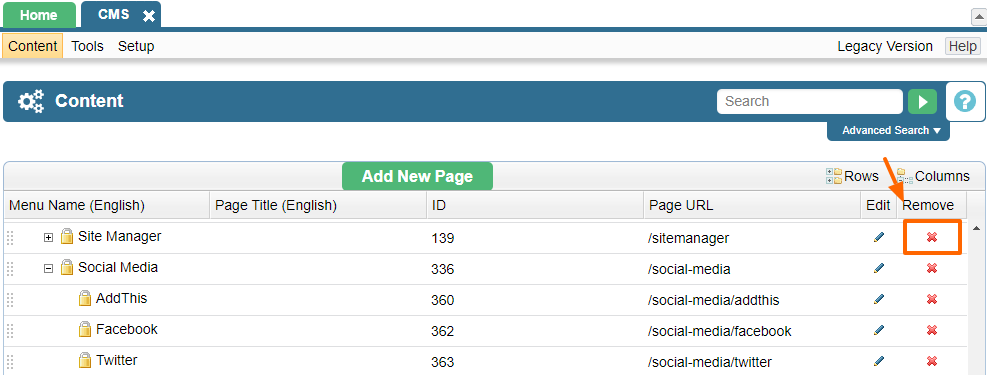
Once a page has been removed from the CMS tree, the page will be put into the Trash section that can be found at the bottom of the tree. So, any page can be resurrected from the Trash if needed. If the page should be removed permanently, then clicking on the X option again for the given page will deleted the page irretrievably.
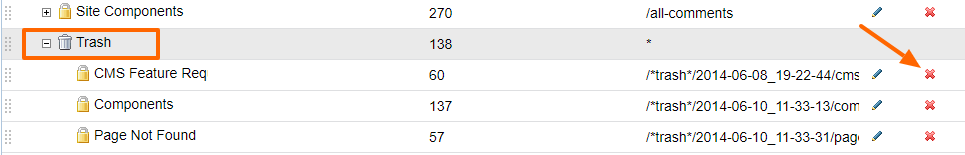
Note that although the Trash exists in many modules, it may not be available throughout the system, so please be very careful when deleting anything in any of the modules.
Please send us suggestions regarding this documentation page
If you would like to recommend improvements to this page, please leave a suggestion for the documentation team.
