Creating Menus
Ways to generate menus
There are multiple ways to create and manage menus in the system.
- Insert a Widget called CMS Menu in the design template or content of a page
- Manually create links to pages
- Insert a Widget called Sitemap on a page that will output a tree of all pages on the site
- Another module like ecommerce, blogs, etc outputs menu data
CMS Menu Widget
When inserting the widget named cms-menu in a design template or content, you specify in the widget settings where the menu output should start. Meaning, if you want a menu that outputs all the pages in the products section of the site, you would specify that the /products page is the root document for the menu output.
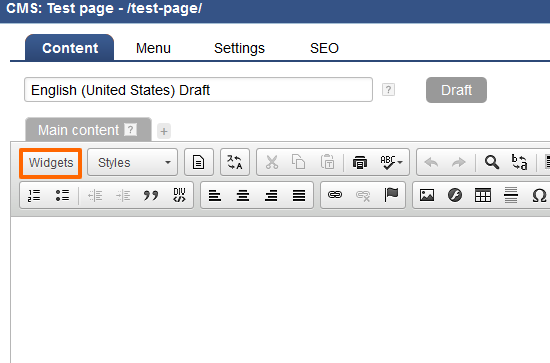
To learn more about using the cms menu widet, visit the widget section for more details.
Manually Create Links to Pages
See the Redirects of Pages section on this page.
Sitemap Widget
Insert the following sys tag in between the body tags of the page via the Source editor:
<sys:menu level="1" prefix="sitemap" depth="6" showhidden="0" activefirst="0" activebranchonly="0" dynamic="0" _width="220" _height="40" _title="Menu"/>
Other Modules
A CMS page can connect to another module and display the menu based on that module. Ecommerce, News, and the Blogs modules are some such modules.
Please send us suggestions regarding this documentation page
If you would like to recommend improvements to this page, please leave a suggestion for the documentation team.
