How to create redirects
Setting Redirects for URLs
You may setup redirects for urls that may be indexed in search engines or as links on third party sites.
This can be done using the "Redirects" module.

Please see the documentation here on how to set up such redirects.
Redirect of Pages in Menu
This option is used when you want to make a particular menu item link off to another page when clicked on, rather than open its own unique page of content. This way, your page could be listed in the site menu, but when clicked on, would redirect the user to another page within your website or to an external page such as Yahoo.
When you specify for a page to act as a Redirect, only the Menu settings are utilized. The Documents, Templates, and Rights sections will all be hidden.
This section deals with the other two options in the drop-down menu of the "Page Type" option.
Page Group
The first option of "Page group (redirects to its first sub-page)" will redirect the menu option to go to the first sub-page under it. This is generally useful when there are multiple sub-menu options for a main navigation option.
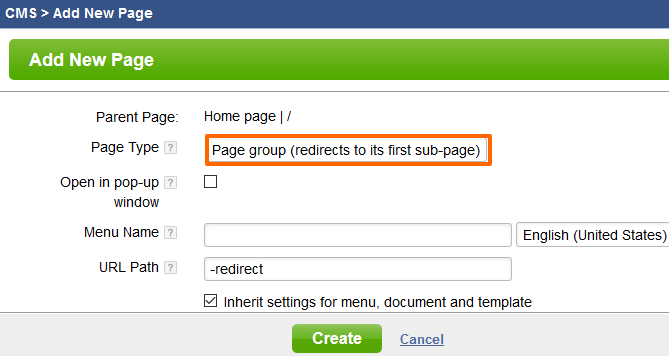
For example, Games can be the menu option, clicking on which one goes to the Overview section to read a little about all the games.
Games
- Overview
- Football
- Soccer
- Baseball
Redirect to this URL
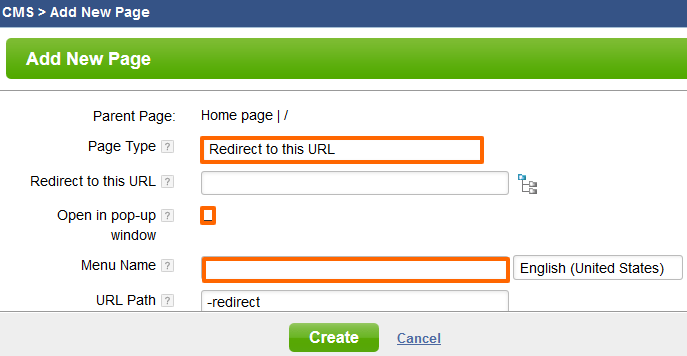
An Example of External Link Usage:
Scenario: In the "Products" section of your website, you would like to have a link in the main menu that opens the "Contact" page. The "Contact" page is stored in the "Company" section of the website. In order to accomplish this, you would:
- Create a new page in the "Products" section. In the "Page" tab, under "Details," select "Redirect" for the URL type.
- Enter the File URL of the "Contact" page (e.g. /contact-us/)
- Click "Save"
- Select the "Menu" tab
- Click on the "EN" link to edit the menu name and description
- Enter "Contact Us" in both fields
- Specify the visibility settings for the menu
Now, in the website, a "Contact Us" link will show up in the "Products" section that, when clicked on, will bring you to the "Contact Us" page within the "Company" section of the site.
Please send us suggestions regarding this documentation page
If you would like to recommend improvements to this page, please leave a suggestion for the documentation team.
