Blog Email Setup
Under the Blogs > Setup > Email Template, you can specify the details of what should be included in the email notification to your subscribers when a new post is made.
Sending Frequency: The frequency option choices are every 6hours, every 12hours, every 24hours, on Mondays, or on Fridays.
From email: This should be something like DoNotReply@yourdomain.com if you do not want people to send you their views by email.
Subject: This is the subject of the email that will be used each time a notification is sent.
Message Header: Anything you add to this section will appear at the top of the message. You may add an image here if you wish - such as your company's logo.
Message Footer: This text will show at the bottom of the message.
Alternative Message Header: This should be similar to the message header as the text in this section instead of the message header if the user's email client does not allow images and styled text from the message header section. This won't show if the email shows the message header section.
Alternative Message Footer: This is the alternative text that will appear if the message footer does not show in the user's email client.
Please see below for an example setup:
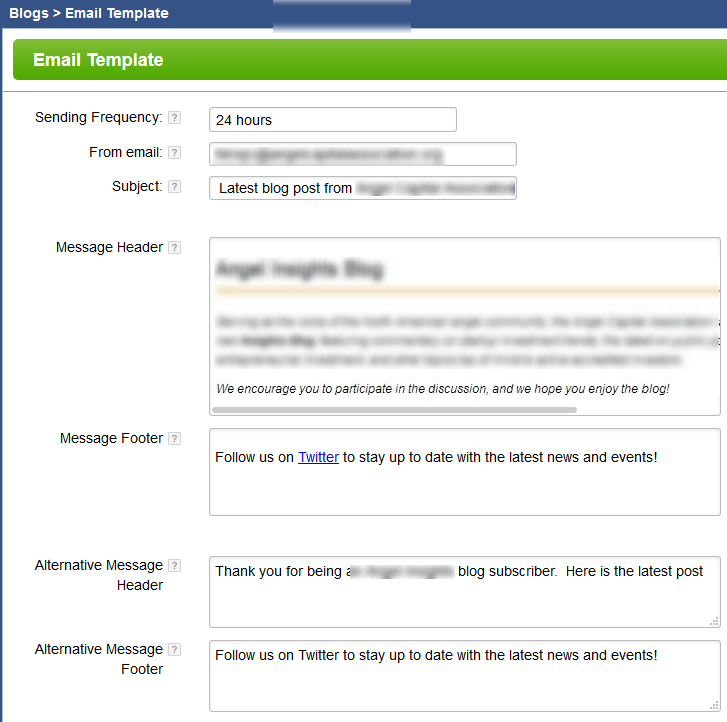
Please send us suggestions regarding this documentation page
If you would like to recommend improvements to this page, please leave a suggestion for the documentation team.
