Creating a New Blog
Step 1: Open the Blogs module.

Step 2: Click Add in the Blogs table

Step 3: Select the CMS page that will connect to the blog (the url to get to this blog, e.g. /blog/, /myblog/ etc.). This is like a homepage for your blog.
Enter the name and description of your blog.
The More Tag Auto Insertion option refers to the "Read more" text that can automatically appear on the category page when a post has a big short description.
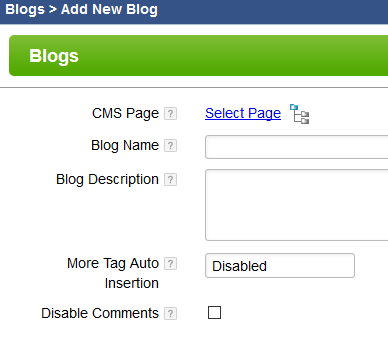
After hitting Save, your blog would have been created. To access the blog, go to your domain name and add the URL base name you gave the blog (e.g. www.example.com/blog)
Please send us suggestions regarding this documentation page
If you would like to recommend improvements to this page, please leave a suggestion for the documentation team.
