Blog Comments
For each blog post visitors can leave comments about the post.
Controlling who can make comments
Step 1: Select blog
Double-click on the blog you want to work with
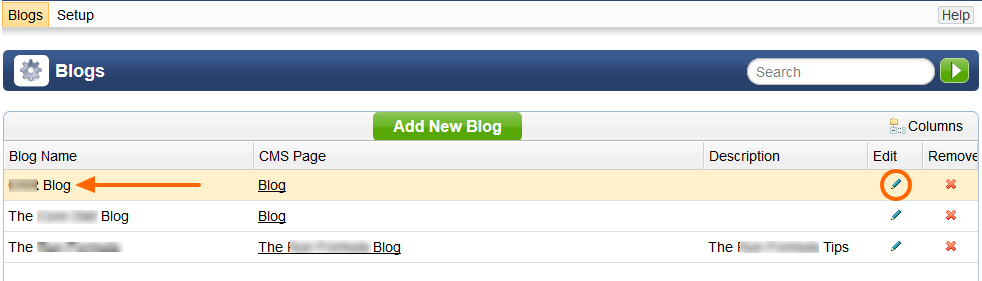
Step 2: Go to Setup
Click on the Setup tab and go to the option "Access Rights"
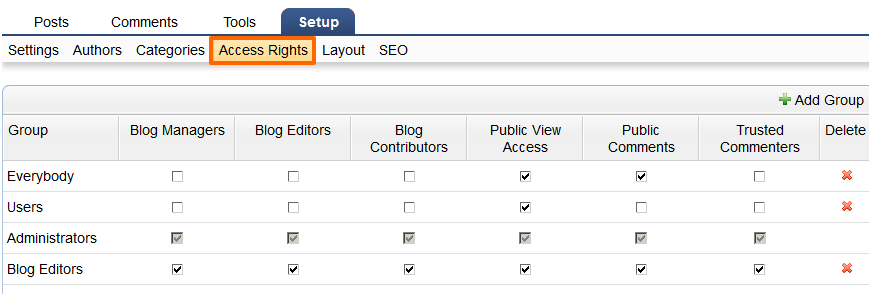
Step 3: Click on the Access Rights tab
You will see the groups that have any kind of access to the module. By default, you should see Administrators and Everybody. You can add a new group by clicking +Add Group.
Set the right for each group by checking or unchecking the options.
You can create as many groups as you want by going to CRM > Setup > Access Groups.
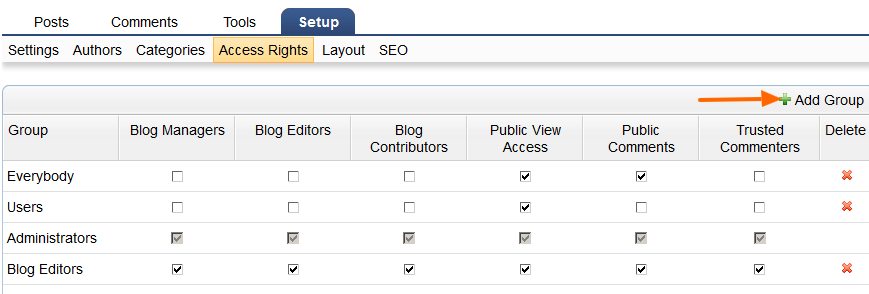
Moderating comments
Each comment is moderated within the system. To approve or reject a comment perform the following steps
Step 1: Choose blog
Click on the blog you want to work with
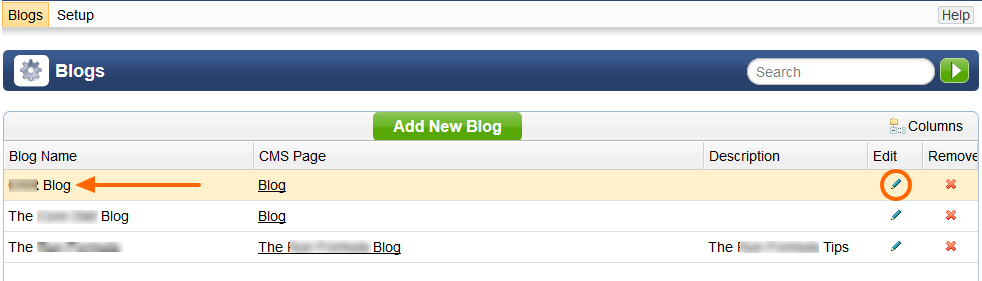
Step 2: Go to the Comments tab
You should see the unapproved comments by default.
Select the comment you want to approve or delete.

Step 3: Select comment
Click the checkbox for the comment
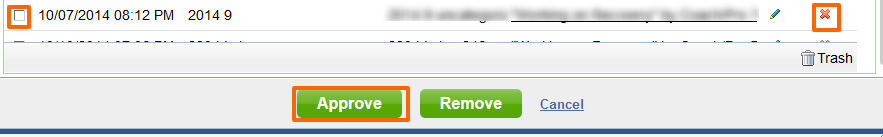
Step 4: Select your action
Click either Approve or Delete
You can also moderate the comments via the Comments module where you can see comments made on any page of the site - ecommerce/blog/any other section that has comments implemented.
Please send us suggestions regarding this documentation page
If you would like to recommend improvements to this page, please leave a suggestion for the documentation team.
