Blog Authors
You can add or remove authors to your blog module through the Setup > Authors section of the blog module.
Authors - Access Rights
Before you add an author, check on the Access Rights of the blog. See who is allowed to be a "Blog Contributor" or "Blog Editor".
Then in CRM check that the person you need to add as an author is part of an access group that is allowed to be a "Blog Contributor" or "Blog Editor".
For instance, if only Administrators are allowed to be "Blog Editors", then the new author you need to add, should be part of the access group "Administrators" in the CRM.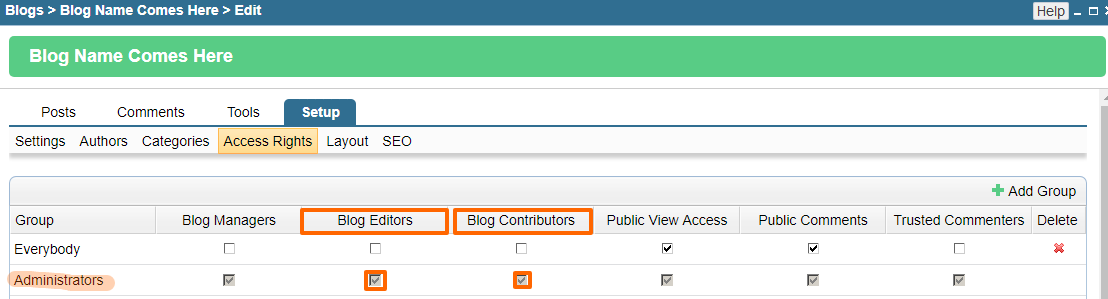
Adding an Author
Click the Authors tab in the Setup section.
Click on "+Add new Author".
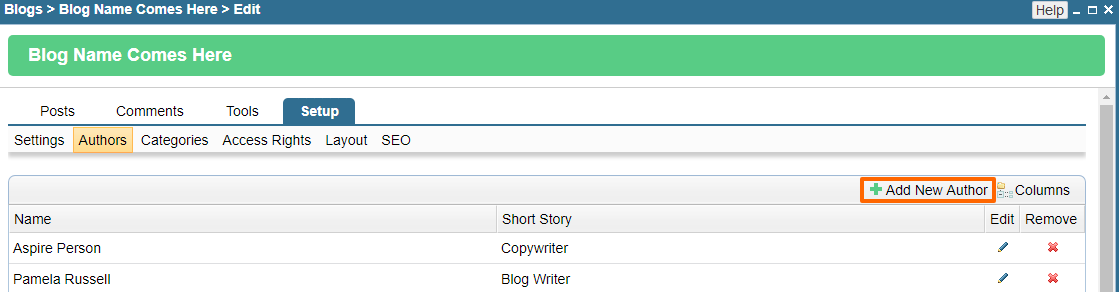
You'll be presented with a popup.
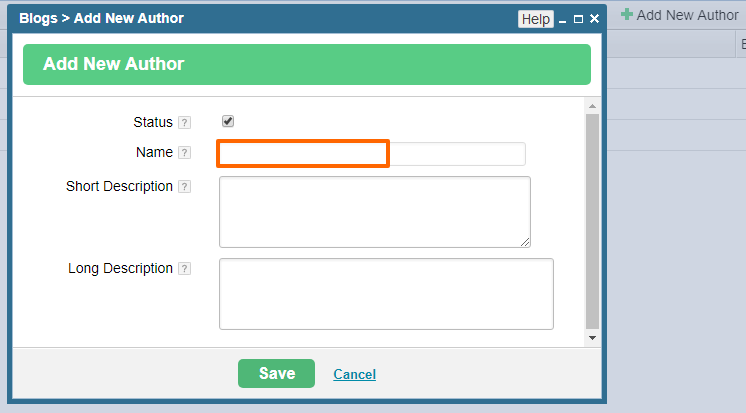
Clicking on the Name will open another layer wherein you can select a user you'd like to add as an author by clicking on their username / name. This layer will only show users who qualify to be blog authors, so this will not be all the contacts in your CRM.
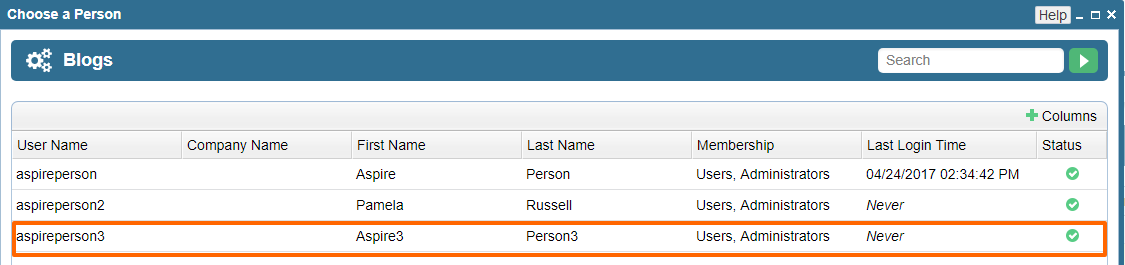
Once you click on a name in the list, the person's first and last name will get inserted into the Name field of the "Add New Author" popup.
Then you can add in the short description and long description for the author, this is optional.
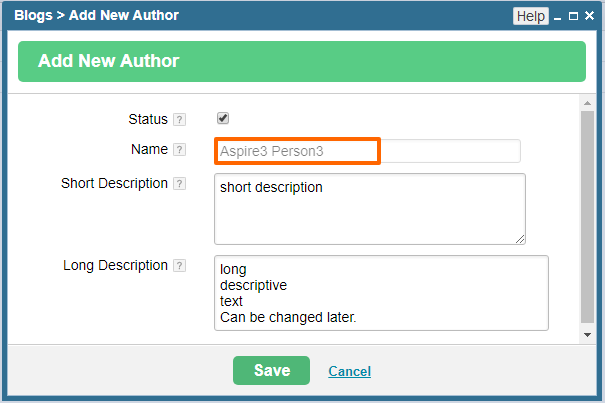
Hit Save.
Note that the author won't show on the website until the author has published at least one post.
Nickname
An author's nickname may be used on your site. This is based upon the user's screen name that is set under the Login Settings of the user's account in CRM.
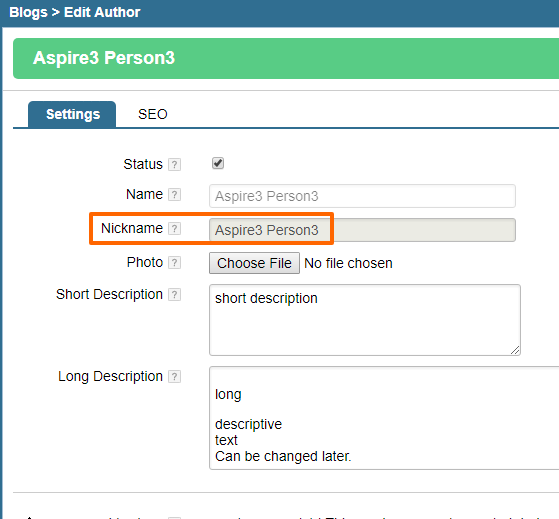
In case there is no screen name set, the system uses the first name and last name fields for the nickname
If you need to change it, then first make a change in CRM.
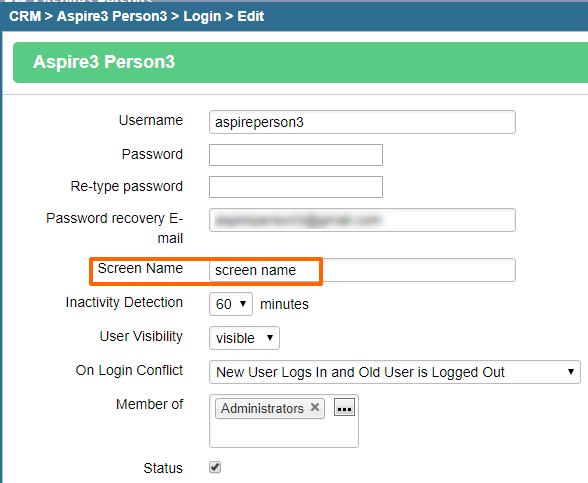
Then go to the author in the Blogs module and resave the author's Settings. The Nickname will get updated on its own upon resave. You may need to navigate away and then come back to the Settings, in case you don't see the change.
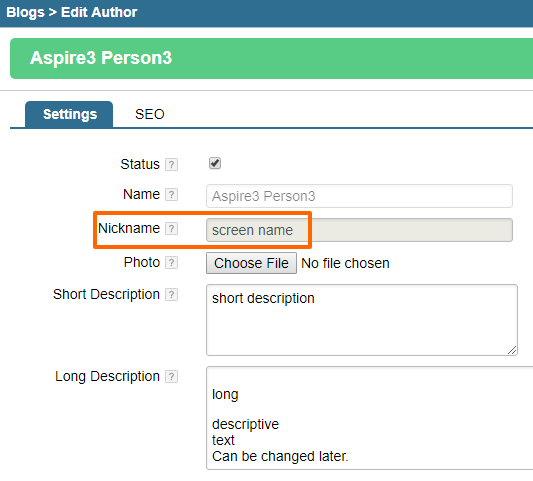
Please send us suggestions regarding this documentation page
If you would like to recommend improvements to this page, please leave a suggestion for the documentation team.
